Archive
Category Archives for "ArchiCAD Tutorials"Tutorial videos and articles on ArchiCAD.
Tutorial videos and articles on ArchiCAD.
Today I’m sharing one of my favorite ArchiCAD tutorials:
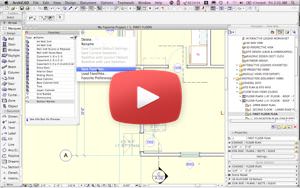 ArchiCAD Tutorial | Use ArchiCAD’s Favorites Palette to Save Time
ArchiCAD Tutorial | Use ArchiCAD’s Favorites Palette to Save Time
In just 11 minutes, I’ll show you how to quickly set up and take best advantage of the ArchiCAD Favorites palette to speed up work within a project.
This is a built-in tool that I find a lot of designers just don’t use. Many people find it a bit cumbersome because they don’t understand the Best Practices for how to grab dozens of favorites in just a few minutes, and save them so they’re available any time you need them. This short list of common components can be perfectly customized so it suits you like a glove.
I share a “trick” that makes it really easy to have this set of favorites at hand any time. It’s especially useful when starting a new project.
Check it out over the weekend!
Eric
This ArchiCAD tutorial is short and to the point.
There are some tools in ArchiCAD that are very powerful, but few people use them.
Sometimes it’s because they’re hard to learn, or difficult to understand.
Sometimes they do something few people actually need.
Not this tool.
It’s easy to learn.
You need this one.
It helps you with something that everyone needs to do during the course of a project, and perhaps redo more than once.
This little trick saved one of my Best Practices Course students 2 hours on one recent job.
It could save you hours on each ArchiCAD project.
I promise you – it’s easy to understand, and you can use it right away.
Eric
P.S. Please post a comment and let me know what you think.
If you like this ArchiCAD tutorial, use the sharing buttons and click LIKE too!
A few days ago I received an enthusiastic email from architect Lew Bishop, a veteran ArchiCAD user since 1995, telling me about some dramatic improvements he was experiencing in his efficiency and productivity:
“I started a new house in Pacific Palisades and in a little more than a week did two designs and have half a set of preliminary drawings and a major portion of the plan graphics — fantastic.”
By strange coincidence, one day later, AECbytes published an article by respected analyst Paul Teicholz of Stanford University, reporting continued declines in productivity for the construction industry. Teicholz analyzed a great deal of data and concluded that even with “increasing use of BIM technologies and the lean collaborative processes it supports” that AEC firms still face “significant structural problems preventing improvements in labor productivity… This is in contrast to all nonfarm industries (which includes construction) which have shown significant increases in labor productivity.”
Perhaps if more architects and design firms used ArchiCAD (rather than other BIM products) the situation would be different!
While that may be true, it is clear that with any complex software (including ArchiCAD), good training and an organized setup makes a huge difference, particularly when the user gains a deep understanding of core principles and is able to use the Best Practices for that program. This has become my personal mission – to help ArchiCAD users get the most out of the program – and my Best Practices Course is designed around this concept.
I asked Lew about what led to his increased efficiency, and he replied:
“The improvement in work flow for me is directly related to the organization and simplicity of MasterTemplate [AMT]. Your coaching and the Best Practices Course lessons are almost equal to AMT. It seems that once a cohesive arrangement of the project is achieved the progress steps become clearer and connected…
Your setup puts the user on the right track, right away to use the major portion of your program… As an example, I have not embarked into a lot of presentation work in the past as the clients just don’t want to pay for the privilege, but now I can use it to further my own work without a huge penalty of time. In the time it took to do an update to the overall file, I got rendered elevations – not much setup, not much additional work for me – the views were just there. And it pointed out a couple of issues that were corrected in short order. The project is only started and a lot of information is available to help the client make choices and help me define the work scope more accurately.
The above is a small part of the improvements in my work, work accuracy, and a pleasure to know that even with my advancing age [Lew is 75 years old], there is still a lot of work that can be done profitably.”
In the fall of 2010, after more than 20 years of working with ArchiCAD as a reseller and trainer, I decided to focus my creative energies into codifying and teaching the Best Practices for using ArchiCAD. I created a 45 minute video training as the keynote lecture for my new Best Practices Course. A few months later I wrote an extensive article that AECbytes published on The Seven Keys to Best Practices for ArchiCAD.
As I look back on these creative efforts, I believe that they continue to be the basis for all of my work: finding the core principles with the most leverage for getting the job done with speed, accuracy, quality and as much freedom and flexibility as possible.
The original 45 minute video was never posted publicly since it was too long for YouTube (which only allowed short videos at that time) – so only the introductory section has been seen outside of the course website. Today, as my YouTube channel for ArchiCAD tutorials marks another major milestone – 750,000 views, along with the new YouTube “One Channel” design – I have uploaded the full lecture as a gift to ArchiCAD users everywhere. You can watch the video here (embedded on this page) or on my channel.
Over the past two and a half years since I launched my online training efforts, over 900 users from more than 60 countries around the world have enrolled in my Best Practices Course ArchiCAD training website.
Lew Bishop is not alone in reporting huge gains in productivity. I frequently get emails from course members thanking me profusely, saying that what they’ve learned in the Best Practices Course has made a huge difference in their professional lives. In my next blog post I’ll profile a few members who have shared their success stories with me.
I am so pleased and proud to serve the ArchiCAD community. As we approach 1,000 members of the Best Practices Course, I plan to celebrate with a special March Madness promotion. Stay tuned ArchiCAD users – it’s going to be awesome!
 As you probably know, I have been creating ArchiCAD tutorials for a very long time.
As you probably know, I have been creating ArchiCAD tutorials for a very long time.
Over the past couple of years, I have been actively developing my ArchiCAD tutorials video channel on YouTube. It’s been exciting to see the number of views explode as I added more videos:
If you haven’t already done so, I encourage you to subscribe to my YouTube channel so you get notified whenever I post a new one of my ArchiCAD tutorial videos.
We’re approaching 3,000 subscribers, with 627,628 views from 201 countries. It’s very satisfying to see my work actually reaching and helping ArchiCAD users all over the world!
There are a number of other YouTube channels for ArchiCAD that are well worth visiting.
The GRAPHISOFT ArchiCAD channel has 1,268 videos offering a mixture of product demos (for example, new features of ArchiCAD 16), case studies and interviews with architects using ArchiCAD, and recorded webinar presentations. More recently, Graphisoft has been creating tutorials in the “ArchiCAD Video Series” on a variety of topics such as the Wall Tool, Slab Tool, Magic Wand and Element Information, as well as several longer ArchiCAD Training Series playlists on Basic ArchiCAD, Using Teamwork, and Advanced ArchiCAD.
I have particularly enjoyed some of the Graphisoft “Classics modeled with ArchiCAD” videos that show how architectural and design works can be recreated in ArchiCAD: Eero Saarinen’s Dulles International Airport, Alvar Aalto’s Vase, the Sagrada Familia Passion Towers by Antoni Gaudi, and the Leaning Tower of Pisa. These are inspiring examples that show how ArchiCAD’s modeling tools can be applied creatively to quickly produce intricate geometry.
Jared Banks is an architect based in Minnesota who has created a fascinating ArchiCAD blog under his company name Shoegnome. It is filled with tips and tricks and commentary on how he uses ArchiCAD as well as other observations on Graphisoft and the world of architecture in general. Jared’s YouTube channel now has 12 excellent ArchiCAD Tips that I’m sure you will find very interesting.
There is a well-established ArchiCAD channel by the UK reseller Applecore Designs Limited. It has a combination of some original tutorials and presentations, as well as many videos reposted from Graphisoft and other sources. Recently they produced a series of three videos with a case study on “Project Hollycroft: Utilising BIM for Renovation.” Check out these videos to learn more about how to apply ArchiCAD’s recently added Renovation tools in the context of real projects.
This past year, I have been working with Atlanta architect Mark Moscrip to create a version of the Best Practices Course ArchiCAD training in Spanish, as well as MasterTemplate. As part of our research, we discovered Linkaterra, a general website for Spanish language training videos. If you speak Spanish, I encourage you to visit the Linkaterra page for Recursos y Videotutoriales sobre ArchiCAD.
I’ve also seen ArchiCAD tutorials posted in Italian, German, French and other languages – we are truly a worldwide community!
As part of my personal Thanksgiving ritual, over the weekend I created another free ArchiCAD tutorial as a way of giving thanks to all of you. It is my privilege to be able to contribute to this vibrant community of creative design professionals.
ArchiCAD Tutorial | Multi-Story Buildings: Basic & Advanced Strategies
In this 30 minute tutorial I show several different approaches to modeling multiple story buildings, starting from simple schematic-level stacking and evolving into highly detailed methods that give beautiful section drawings automatically. The more sophisticated techniques are rather efficient, as they are actually fast and fairly simple to use once you understand what’s possible and how to set them up.
As a beginner, one starts with basic stacking of elements and simple walls with empty fills. The same approach may be used by a veteran user, but then developed further as the design is refined. Solid Element Operations make it easy to create a model that generates additional detail in the sections. The use of complex profiles allows even more complete detailing in the model, along with the possible separation of the structural floor from finish floor into separate elements. When done properly, the model generates views that can be used directly in enlarged wall sections with minimal cleanup, and little to add except for annotation.
Please enjoy my latest creation. If you learn something that helps you use ArchiCAD more effectively, click the Like button or better yet, post a comment on the YouTube page or as a comment here.