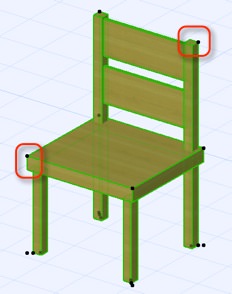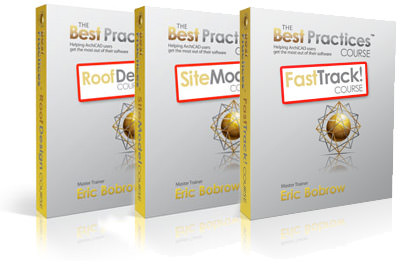0
During the past month, I released 4 more free ArchiCAD tutorials on my YouTube channel:
The response from ArchiCAD users around the world has been phenomenal, with 46,143 views in the past 30 days along with 126 Likes and 25 comments.
This has helped propel my ArchiCAD Tutorials YouTube channel to a milestone of over 450,000 views and 2,000 subscribers, solidly establishing it as the premier destination for ArchiCAD users outside of Graphisoft’s own sites.
There are a lot of us ArchiCAD users out there – I recently checked and my tutorials have been watched by users from 201 countries. I didn’t even know there were that many countries… ;->
Thanks to all of you – it is my pleasure and privilege to be able to share these tutorials with you, and help you get the most out of ArchiCAD!
To celebrate, I am giving away to five lucky YouTube subscribers one of my new specialty training courses.
Each day I will announce another prize – this is going to be fun.
I’m picking winners at random from my list of YouTube subscribers, giving preference to those who have posted a comment on the videos.
(If you subscribe now and post a comment, you’ll be in the draw!)
THREE NEW SPECIALTY ARCHICAD TRAINING COURSES
ON SALE FOR $47 EACH THRU FRIDAY OCTOBER 19
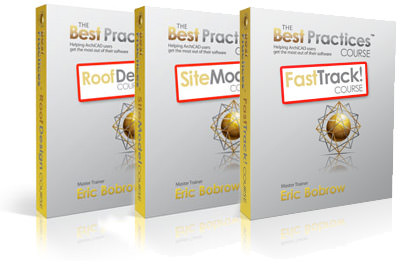 To celebrate this YouTube milestone, and the first anniversary of my QuickStart Course on ArchiCAD Basics, I have put together a new series of affordable training resources – three sets of lessons from the Best Practices Course focused on specific topics:
To celebrate this YouTube milestone, and the first anniversary of my QuickStart Course on ArchiCAD Basics, I have put together a new series of affordable training resources – three sets of lessons from the Best Practices Course focused on specific topics:
FastTrack! Course – speed your ArchiCAD design and production with these tips and tricks; retain control and improve quality while working at top velocity (8 hours)
RoofDesign Course – learn the fastest ways to create roof models and drawings using ArchiCAD’s Best Practices; build roof systems quickly and accurately (5+ hours)
SiteModel Course – create topography based on DWG surveys or PDF drawings; master the mesh tool and model terrain and hardscape, do site improvements and calculate cut and fill (3.5 hours)
These specialty courses will retail for $97, but during my introductory promotion you can enroll for only $47!
Each course has a set of video lessons to help you master a specific topic. You can go through them at your own pace, as the videos are available on demand in our member area. Watch them in your web browser or download them for permanent reference.
Get all three courses for only $97:
ArchiCAD Training Three-Pack – get all three – the Fast!Track, RoofDesign and SiteModel Courses – over 16 hours of high quality training for only $97 during my introductory sale!
QUICKSTART AND BEST PRACTICES ARCHICAD TRAINING COURSES ON SALE TOO
As part of the anniversary celebration, I am also putting the QuickStart Course on sale for $147, a savings of $50 off the standard price of $197. A two-payment option is available, so you can get started learning ArchiCAD for only $77.
The Best Practices Course is on sale for $597, a savings of $100 off the standard price. The Best Practices Course includes the entire QuickStart Course, so you can go through the basics as well as all the intermediate and advanced topics. (The new Fast!Track, RoofDesign and SiteModel Courses are all included as well, since they are excerpts from the big course.)
When you enroll in the Best Practices Course, in addition to permanent access to the member area for all the training videos, you also get 6 months of membership in my ArchiCAD Coaching Program. Three times each month I hold a live 90 minute webinar in which I answer questions from members, either sent in ahead of time or asked in the chat box.
This ArchiCAD Coaching Program a great place to get your personal questions answered, and learn how to apply Best Practices principles in the context of real-life projects. You can even send me a project so I can show how things can be done or cleaned up in your actual file.
CELEBRATING ARCHICAD, HELPING ARCHICAD USERS
I’ve been working with ArchiCAD users for over 22 years now, and I’m more excited than ever about what architects and building designers can do with this program. As I’ve broadened my focus over the past two years from being an ArchiCAD reseller in California, I’m delighted to get to know and help ArchiCAD users from around the world.
I’m truly delighted to share all of these resources with you, and to give you the best deal possible on high quality ArchiCAD training and coaching. Please check out the course pages to see all the details about each one, and choose the best option that suits your needs and budget.
If you have any questions or comments, please drop me an email or post a comment on any of these website pages. I look forward to hearing from you, and working with more and more of you to help you master ArchiCAD and get the most out of this powerful but often enigmatic software.
Best regards,
Eric Bobrow
P.S. If you purchase any of my training courses, THEN win one of the prizes, don’t worry. I’ll give you another course, or refund what you paid, or give you a credit towards the Best Practices Course equal to twice what you paid.
ArchiCAD users – this is going to be fun!