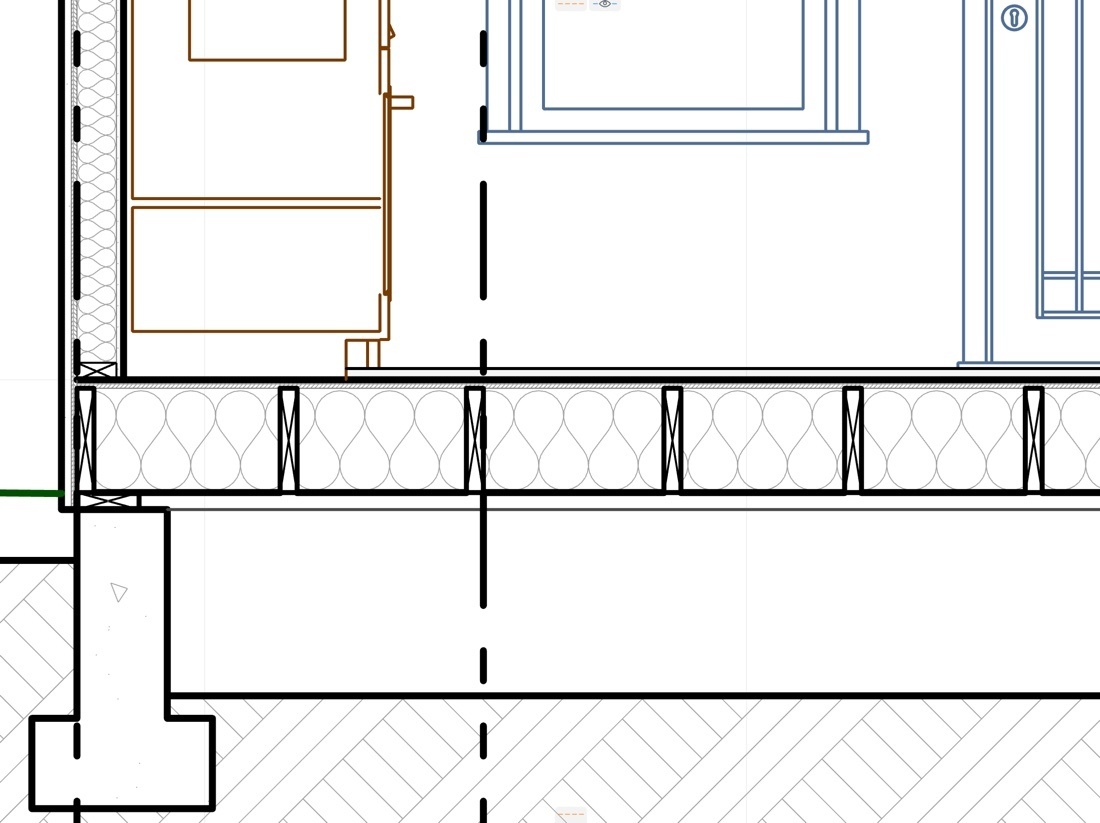New ARCHICAD Design | Views Tutorial Series
In my new ARCHICAD Design | Views series of videos, I’ll show you how to manipulate various settings to get a wide variety of effects, including:
- Simplified and Sketch-style Drawings
- Rendered Elevations and Site Plans
- Brighter Lighting and Quick Ways to Try Out Different Surface Schemes
- 3D Cutaways and 3D Documents
- Quick Framing in 2D and 3D for Sections and 3D Views
- Developing Your Design – Moving From Composites to Profiles
- Progressive Detailing Using Profiles
These ARCHICAD tutorial videos will be posted on my YouTube channel over several weeks starting November 18, and accessible as a free mini-course on this page: bobrow.com/design-views
In addition, I’m sharing a free pack of resource files to make it easy for you to implement these methods in your own projects.
The ARCHICAD Design | Views Resource Pack includes over 100 elements including specially created linetypes, surfaces, building materials, composites and complex profiles, as well as Model View Options, Graphic Overrides and Favorites.
Click here to check out the new video series and grab the free resource pack.