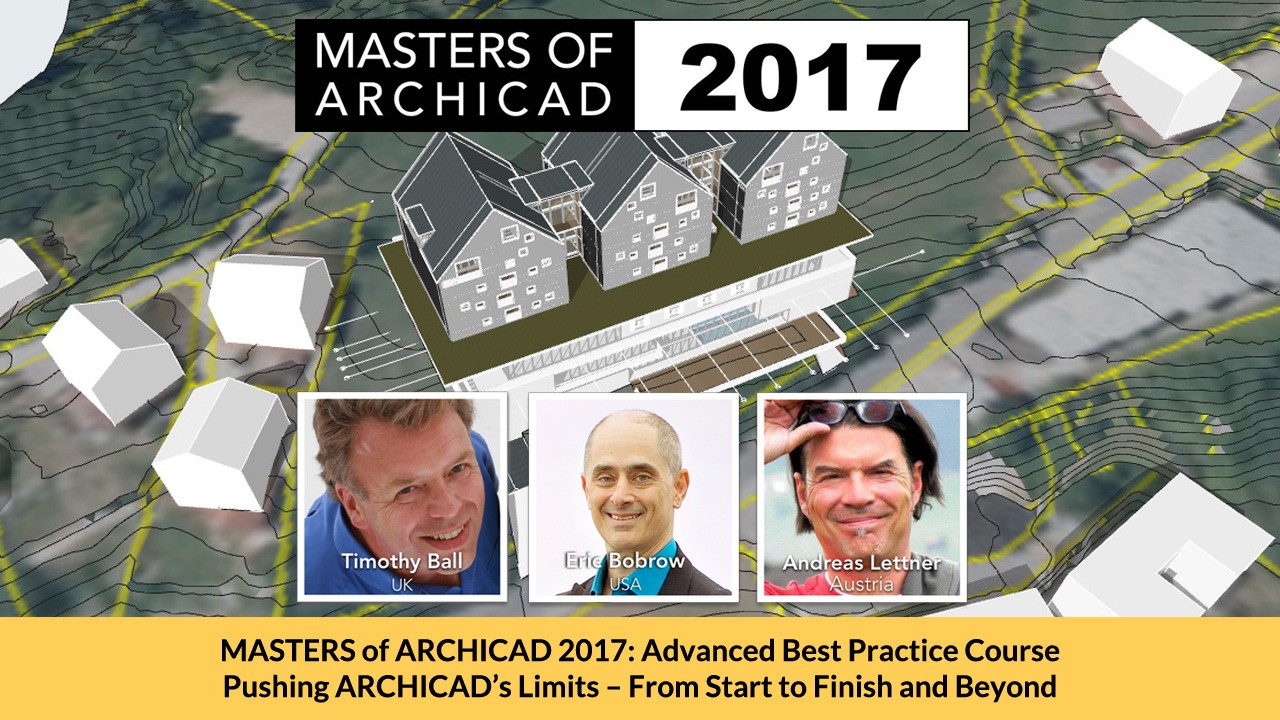- Home
- News
What went down during the first session of the MASTERS of ARCHICAD 2017 Online Training

“GREAT”
That’s the word repeated over and over by attendees at the first session.
Here’s how things went down. (Comments by attendees are indented with quotes.)
After my brief introduction, Tim Ball talked about how to leverage your workflow so you only have to do most things ONCE.
- “Yes – I really want to know about doing things only once, please.”
Andreas Lettner then showed the project to us in the context of a dramatic terrain model.
- “The site looks awesome with the google map overlaid on the contours. Will we learn how to do this by the end of the course? That will be GREAT!!!”

Next he showed the model, with visual tricks that INSTANTLY displayed the massing, facade and internal structure in a variety of different ways. It was stunning.
- “Yes, shell-shocked. How do you get paid for all this stuff?”
Andreas reassured everyone that he’ll teach us how to generate these seemingly complicated presentation and study images very easily.
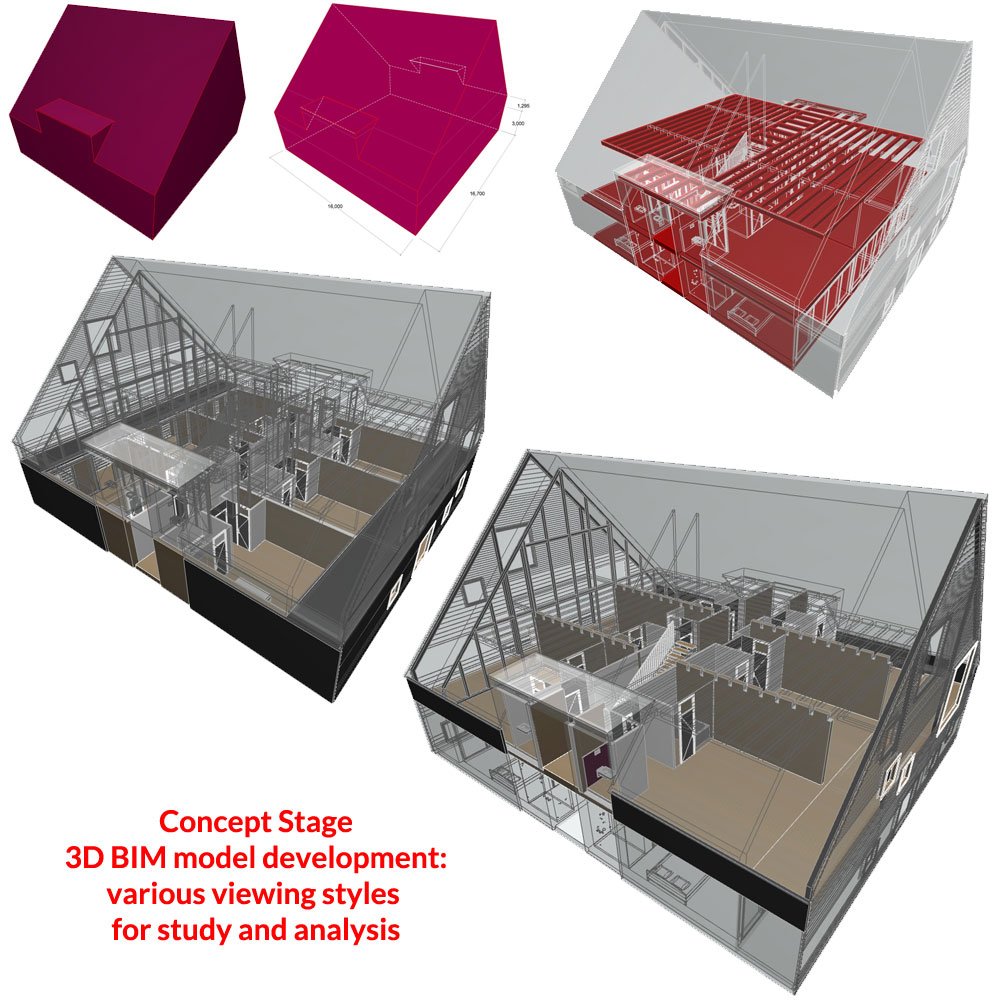
Tim went over the course outline (16 live online sessions over 8 months), explaining how we’ll cover best practices methods for the project lifecycle in a systematic, easy to understand sequence.
- “The outline for the course looks terrific.”
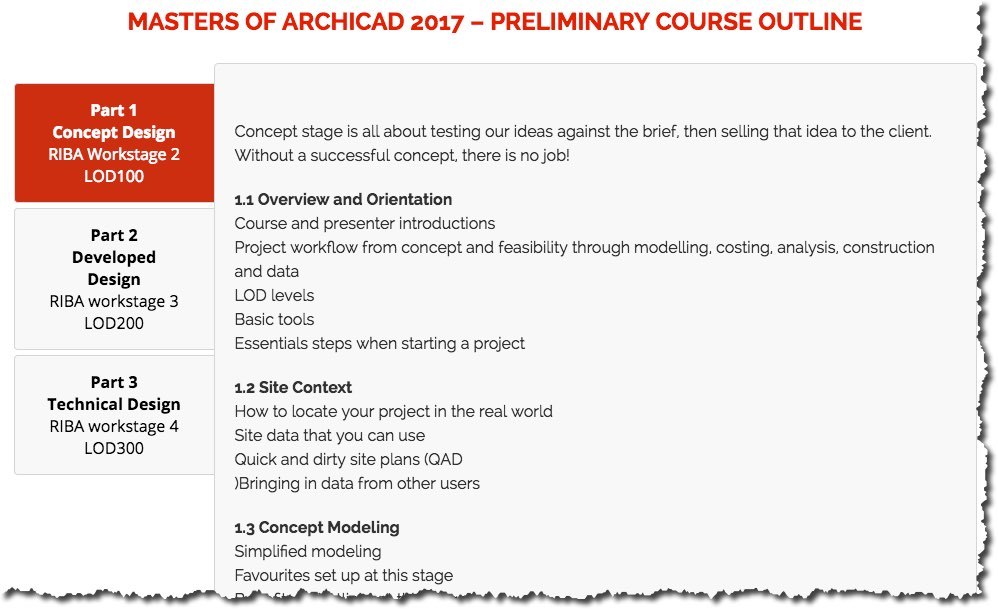
Andreas then ran through a 35 minute introduction to tools, methods and project structure. Moving quickly, he showed things in a way that a newer user could appreciate, yet somehow he also presented a few methods and ideas that opened my eyes to new possibilities.
I’ve been around ARCHICAD for well over 25 years, and I still learned some new things in his intro!
At the end of the session, there was a chorus of enthusiastic comments:
- “Great first session guys. Both Tim and Andreas are inspiring.”
- “By the way great presentation!”
- “GREAT PRESENTATION”
- “Great. Lots of interesting info.”
- “Thanks all. Looking forward to these sessions.”
- “Great work. Thank you. I cannot wait for the video. Too much information”
The recording of the session has just been posted in the member website.
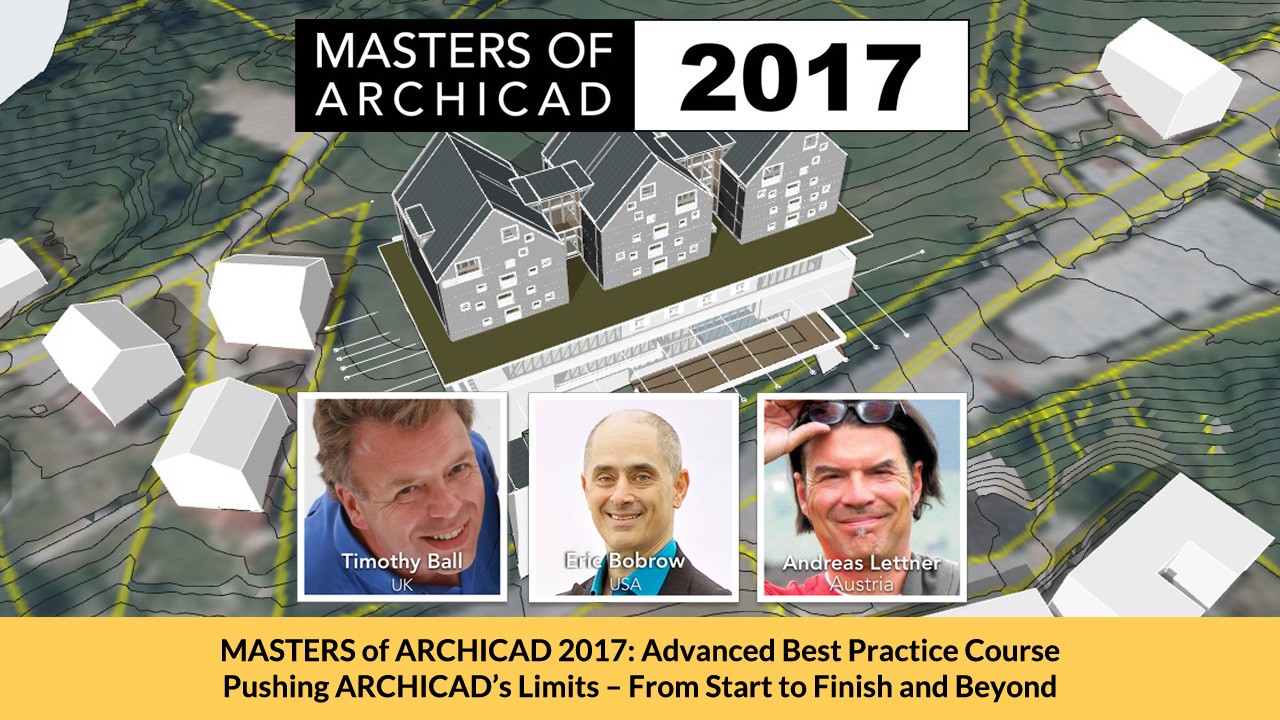
Watch this first session at your convenience, and be ready for the rest of this inspiring, thought-provoking and transformative course.
You can attend live sessions every other week for the next 8 months, and/or catch the recordings.
I’m confident that this GREAT course will help you make a quantum leap in your understanding and usage of ARCHICAD.
You’ll never regret investing in yourself and your practice.
Eric
P.S. I’ll post excerpts from the first session later today, so you can see first-hand what people were talking about.
P.P.S. Tim Ball says that in addition to teaching you lots of cool things:
- “We’re going to show how to efficiently and effectively use ARCHICAD on real projects in a way that makes your firm money.”
Interested?
Sign up now for the MASTERS of ARCHICAD 2017 Training Series
ARCHICAD 21 Upgrade Training Launches Thursday July 6

We’re about to get underway, and you can still get on board at special launch pricing.
If you’ve got ARCHICAD 21, or will be getting this fantastic new version this year, there is a bit of a learning curve.
You can get a jump on this, and hit the ground running with my ARCHICAD 21 Upgrade Training.
Over the next couple of months, in 4 live webinar sessions spaced every other week, I’ll teach you exactly what you need to know.
This goes beyond the “what does this button do” types of short little training videos that Graphisoft provides, and will help you integrate the new tools and methods into your workflow with a minimum of downtime or confusion.
We’ll also go over upgrade and migration strategies for both ongoing projects and templates, so you’ll know exactly what to do.
The sessions will be recorded and available for convenient online access any time, however it’s always more fun to attend LIVE (and you’ll be able to ask questions too).
Maximize your investment in ARCHICAD 21 with my upgrade training, with a small outlay of time and cash:
- ARCHICAD 21 Upgrade Training – only $100 (save $97)
MASTER ARCHICAD 21
The upgrade training is one of three parts of my MASTER ARCHICAD 21 project.
- the expanded, revamped version of MasterTemplate 21, which incorporates all of the enhancements I’ve learned from studying other template systems and brainstorming with my colleagues
- and the groundbreaking MASTERS of ARCHICAD 2017 online training, which runs over the next 8 months, exploring Best Practices methods for running a complex project from concept through working drawings and beyond
For more details (and special launch pricing through July 14) please visit bobrow.com/ac21
Questions? Feedback?
Post a comment here – I’m all ears!
Eric
P.S. One last reminder, while you can still get the discounted launch pricing:
Groundbreaking MASTERS of ARCHICAD 2017 Online Training Program Spans the Globe While Developing A Complex Project Using Latest Best Practices Methods
Press Release:
http://www.prweb.com/releases/masters-of-archicad/2017-training-program/prweb14472087.htm
ARCHICAD experts team up from the USA, UK and Austria to teach an ambitious online training course over 8 months, sharing their knowledge and experience with users around the world.
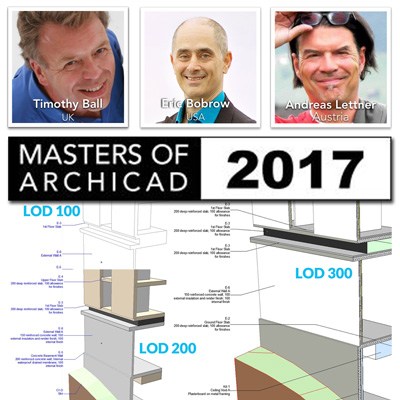
A complex 60 room hotel design on an Austrian hillside (adapted from a real-world project) will be developed and constructed from concept through working drawings, integrating BIM data for cost and quantity analysis, specifications reporting, IFC-based consultant collaboration and presentation renderings.
The new program (taught by Austrian architect Andreas Lettner, UK architect Tim Ball and myself) launches July 12. See full details in the press release (link above).
For more info about ARCHICAD 21 training resources and the new MASTERS of ARCHICAD 2017 training course and Summit conference, please visit http://www.bobrow.com/ac21
Promotional pricing on ARCHICAD 21 training and MasterTemplate is available on that page for a limited time.
NEW: ARCHICAD Templates & Office Standards Training Course
 Enrollment is now open for the next course in the Masters of ARCHICAD Training Series starting on Wednesday October 26.
Enrollment is now open for the next course in the Masters of ARCHICAD Training Series starting on Wednesday October 26.
It focuses on a very important topic:
ARCHICAD Templates and Office Standards.
ARCHICAD projects run smoother and more efficiently when based on a template that builds in resources and settings that are optimized for your office. Graphisoft supplies templates with each copy of ARCHICAD, and there are a number of publicly or commercially available products on the market.
Most successful ARCHICAD-based offices have customized a template for starting new projects, based on either the Graphisoft version or one of the others sold or distributed online. Some more sophisticated (and dedicated) users have even started from scratch to make something that is exactly the way they want it.
In this course, we’ll start with the fundamentals then voyage into some of the furthest reaches of what’s possible in terms of optimization and customization.
I’ll compare the Graphisoft template with a number of public and commercial templates, and explore the similarities and differences. I’ll also interview a number of advanced users to uncover some of the coolest, ninja tricks that can save you time and amplify the power of ARCHICAD.
The course will be offered as a 4 week series of live presentations via GoToWebinar on Wednesdays at 1 PM U.S. Pacific starting October 26.
Sessions will be recorded and made available for permanent reference in the Masters of ARCHICAD member website.
Standard price will be $197, with an introductory launch special of $97.
- Enrollment is now open: CLICK HERE to sign up at the intro price of $97
THE DETAILS
 I’ve been a passionate believer in ArchiCAD for well over 25 years, as a successful reseller and veteran consultant, trainer and author. Back in 2007, I worked with California architect Scott Bulmer to create MasterTemplate, the first widely used independent template for ArchiCAD. Over the years since then, versions have been produced for 11 major ArchiCAD editions, with more than 1,350 registered users in the USA and over 65 countries around the world.
I’ve been a passionate believer in ArchiCAD for well over 25 years, as a successful reseller and veteran consultant, trainer and author. Back in 2007, I worked with California architect Scott Bulmer to create MasterTemplate, the first widely used independent template for ArchiCAD. Over the years since then, versions have been produced for 11 major ArchiCAD editions, with more than 1,350 registered users in the USA and over 65 countries around the world.
Templates are an increasingly popular topic in ArchiCAD circles. In the last few years, Jared Banks started sharing his Open Template and commercial templates have been introduced by BIM6x, Skewed, MacInteract and others. Recently Graphisoft North America offered an ArchiPLUS training on templates and explained their basic functionality and setup.
This course will provide all of us an opportunity to study multiple templates: starting with the Graphisoft USA and International versions, then looking at MasterTemplate, Open Template, BIM6X as well as a number of files shared by individual ArchiCAD experts.
I’m working out the details of the course materials now, however the basic structure will probably be:
- Template basics, overview, Graphisoft USA and International templates
- MasterTemplate – Best Practices embedded into the project file structure
- Open Template (Jared Banks) and BIM6X – innovation and systematization
- Interviews with ArchiCAD Experts – study of their personal, customized templates
CLICK HERE to join us for this exciting deep-dive into the world of ARCHICAD Templates and Office Standards!
The “One Thing” I’m Doing That Will Make A Big Difference
 I’ve started a process that’s changing my entire attitude about life and work. Day by day, this powerful catalyst will allow me to transform myself and the way I approach everything I do.
I’ve started a process that’s changing my entire attitude about life and work. Day by day, this powerful catalyst will allow me to transform myself and the way I approach everything I do.
10 days ago I consciously started two new daily habits. I’ve been consistent and motivated, and taken care of these two things every day, even when I didn’t feel like it.
I’ve committed myself to 30 days, then if things have gone well, another 30, so that they truly become habits. Once I’ve instilled them as habits, I know it will get MUCH easier.
What are these two magic things? These are two little hinges that will swing the door of my life and work. I’ll tell you about them in a little while, but first, it’s important to know the back story.
FOCUSING ON “THE ONE THING” AT A TIME
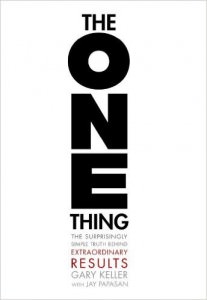 As an independent entrepreneur, I continually struggle with focus and always have more tasks on my To Do list than I can possibly accomplish. On my plate are things I know I should do, or want to do, or have promised to do.
As an independent entrepreneur, I continually struggle with focus and always have more tasks on my To Do list than I can possibly accomplish. On my plate are things I know I should do, or want to do, or have promised to do.
Day by day, I chip away at whatever is in front of me, but all too often, I find that at 5 pm, I still haven’t done “the thing” that I told myself was important to do that day. I had answered everyone’s emails, taken care of lots of little things, but not focused or prioritized well.
I realized that I needed help with this core issue, and discovered two very inspiring and practical books that I highly recommend:
The ONE Thing: The Surprisingly Simple Truth Behind Extraordinary Results – by Gary Keller and Jay Papasan
The 12 Week Year: Get More Done in 12 Weeks than Others Do in 12 Months – by Brian P. Moran and Michael Lennington
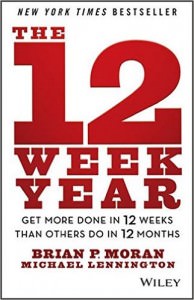 They both deal with focus and prioritizing what’s important by setting specific goals in line with your long-term vision and mission.
They both deal with focus and prioritizing what’s important by setting specific goals in line with your long-term vision and mission.
I created a 12 Week Plan that lays out what I’m setting out to accomplish in that time frame, broken up into weekly task lists and targets. To have success with this system, it’s important to start each day by reviewing the planning document, seeing where things stand, and deciding what to focus on and when.
I’ve never been very good at planning my days or my long term goals. When I have a specific project, such as launching the Masters of ArchiCAD Summit, there is urgency and I make sure the most important things get done. However when it’s more long term, my efforts are sporadic and vulnerable to getting sidetracked with the many small but seemingly urgent tasks that each day brings up. And I’m often jumping from task to task, or multi-tasking, rather than focusing on one thing and getting it done.
My usual solution when I realize that I haven’t taken care of things that need to get done that day is to go back to my desk in the evening and work until midnight or 2 am, whatever it takes. Of course, this is not healthy, and impacts my family and my enjoyment of life, as well as my health.
And since I am always a bit tired from the long day before, with a never-ending task list, my only exercise has been my 15 minute walk to Peet’s Coffee each morning (where I work for an hour or two on my laptop) and walking the dog with my wife a few times a week.
MY MAGIC BULLET
- When I get to Peet’s Coffee and settle down with my Latté and my laptop, instead of starting by going through my email, I’m reviewing my Weekly Plan and setting out my priorities for the day. Even though I may not get everything done, I’m making sure that first thing in the day I’m getting in touch with my “most important” goals and tasks, so I can make effective choices.
- After going through emails and doing some writing or other creative work at the café, I go home and do a workout (for the first time in years). I’m using the Johnson & Johnson 7 Minute Workout app on my iPhone, which guides me through a series of exercises. They’re scientifically designed to alternate muscle groups with 30 second intervals of vigorous or isometric exercises, getting the maximum out of a short workout (you can do longer sessions, up to 20 minutes, with this app).
 The daily planning process will lead me to making more effective choices of how to focus my time throughout the day, and ultimately, getting traction on the most important things in my work and life.
The daily planning process will lead me to making more effective choices of how to focus my time throughout the day, and ultimately, getting traction on the most important things in my work and life.
The daily workout sessions will give me more strength and fitness, as well as more energy to enjoy life and work even more effectively. This is an investment in my body and my life that will pay many types of dividends.
In the book The One Thing, the authors point out that trying to be extremely disciplined with everything in life is awfully hard, and that “will power” to follow through usually falters and gets used up while pushing through challenging tasks. They recommend choosing and developing productive habits, instilling each one by doing it consistently over a period of two months. Once it becomes a habit, it takes virtually no will power to do it, so you reap the rewards without expending as much effort.
I feel really excited as I create these two specific habits, since they will definitely help make everything else in my life flow more easily. I’ll share my progress with you from time to time, and look forward to sharing the journey with you if you choose to try something like this yourself.
I’d love to read your thoughts. Can you relate to my feeling of having too many tasks on an endless To Do list? Have you ever tried anything like this? Please click here to post a comment…