- Home
- ArchiCAD
Incredible comments from Best Practices Course members – “literally life changing” – “awarded project as direct result”
Do you want a “literally life changing” experience that directly helps you win competitive projects? If you like my free ArchiCAD tutorials, you’ll love my Best Practices Course.
Based on what people tell me, this course could literally change your life (at least your professional life) and win you more new projects – and you’ll be able to get these jobs done in two-thirds the time. Check out some incredible comments from course members (below)…
The course has been going for about 6 months now. I thought it might be a good idea to survey some of the course members to see what they thought.
I knew that people liked the course – I’ve gotten a lot of nice comments over the past few months.
But I was not prepared for the flood of enthusiasm and appreciation that started pouring in.
“THE BEST THING I’VE EVER DONE”
Here’s a quote from Chris Ellis, a home designer in Cape Cod Massachusetts. He’s used ArchiCAD for 10 years, and has been finding it challenging to compete for work in this weakened economy. He says that things are looking much brighter now, and that he has a lot of work on his plate.
He says this has come in large measure from the increased skills and confidence he’s developed since starting the Best Practices Course.
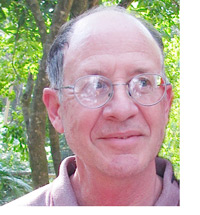 “Investing in the best practices course is the best thing I’ve ever done for my knowledge and career in architectural design.
“Investing in the best practices course is the best thing I’ve ever done for my knowledge and career in architectural design.
I often ‘build’ a house for a client as part of my first, free client meeting. They love it, and it often sells me and the 3D process. You’ve helped me improve my methods and increase my speed and confidence.
I’ve spent many $$$ in ArchiCAD dealer training – but the commute time and expenses are high – the sessions are too long and intense for maximum benefit – fatigue sets in.
The Best Practices Course works much better: it’s posted online – convenient, view when you want, repeat videos at will to clarify procedures. The coaching calls are great – wonderful nuggets abound! You post your questions and find that many others may share your same questions = virtually personal attention.
I really enjoy your fearlessly exploratory style as you work through various solutions to a problem. You make it seem as though anything is possible. It is a pleasure to be taking your course. It has been literally life changing.”
Chris isn’t the only course member whose fortunes have changed as the result of enrolling in the Best Practices Course. People are writing to tell me that they’re working more quickly (often saving 25% – 50% off the time it takes to get a project done) and winning more jobs, while being more comfortable with ArchiCAD and having more fun!
“WE WERE AWARDED THE PROJECT AS A DIRECT RESULT”
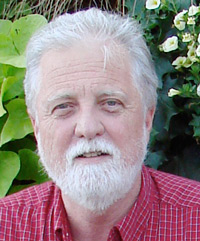 Kenneth Andrews runs a two person office in Turnerville Georgia. He wrote to me about how he won a $1.2 million 6,000 square foot project competing against several other firms (including one large firm with several offices that used Revit) because he was able to create a great presentation in a fraction the time that he used to.
Kenneth Andrews runs a two person office in Turnerville Georgia. He wrote to me about how he won a $1.2 million 6,000 square foot project competing against several other firms (including one large firm with several offices that used Revit) because he was able to create a great presentation in a fraction the time that he used to.
- “I have gained a significant amount of time in my modeling with ArchiCAD as a direct benefit from the Best Practices Course material so far, I’m like a kid again in school who can’t wait till the next lesson.”
- “I was able to put together a presentation within four long days that would have taken at least a month previously (and not to the same caliber of presentation). Needless to say we were awarded the project as a direct result of that presentation and the other firms didn’t even come close according the executives of the corporation that hired us. By the way, I’m a two man firm.”
There are a lot more emails that have just come in from course members with similar stories. I’m thrilled! I’ll share some of them with you tomorrow.
Right now I’m working on an exciting free webinar: How to Unleash ArchiCAD’s Hidden Power. I had hoped to have it ready to premiere this week, but need a few more days, so look for an announcement next week.
YOU CAN SIGN UP NOW AND SAVE $200 – THROUGH JUNE 15!
To celebrate the upcoming release of ArchiCAD 15, and to thank you for subscribing to my emails, from now until June 15 I’d like to offer you a HUGE $200 discount off the standard registration fee!
The course is PACKED with resources that will will make it easy for you to improve your productivity and get dramatically better results. It covers all releases from ArchiCAD 10 through 15 (new modules will be added to cover the latest features in AC15) plus Start Edition 2008, 2009, 2010 and 2011.
The Best Practices Course is a comprehensive step by step system to transform your practice. Weekly lessons shine a light into all the nooks and crannies of this complex tool. Regular coaching calls give you direct, clear answers to your pressing questions. And when you sign up for the course, you’ll join a community of ArchiCAD users focused on Best Practices that will support your efforts.
It’s time to take this important step to improve your practice, “sharpen your saw”, and have more fun with ArchiCAD. Go to the course website now and check it out, then sign up!
QUESTIONS PLEASE
If you have any questions about the course, please post a comment on the website, send me an email or call me.
EMAIL: eric@bobrow.com (please include the word “ArchiCAD” in the subject line)
PHONE: +1-415-479-4284 (or 800-752-4314 – U.S. and Canada only)
SKYPE: EricBobrow
I look forward to helping you use ArchiCAD better!
Best regards,
Eric
P.S. This special offer is only valid through June 15, so don’t delay and miss out on the celebration. Go to the website and see what’s in store for you when you sign up…
http://www.acbestpractices.com
The Final Installment (but there IS one more thing…)
I just finished creating the seventh installment of my mini-training course on the 7 Keys to Best Practices. What a labor of love!
Boiling ideas down to the essence is an interesting exercise. I had to ask myself: just what are the salient points, the minimum necessary to communicate each principle? How can I include or create a specific visual example?
My aim: to say enough, and just enough.
Now I’ve said my piece.
Well, that’s not really true… There’s always more to teach on any subject, particularly ArchiCAD! And if you like my free ArchiCAD tutorials, you’ll love my Best Practices Course, in which I go into every nook and cranny of ArchiCAD and shine a light.
But if you like free stuff (and who doesn’t)…there IS one more thing (as Steve Jobs is known to say) I’ll give you for free…
Soon I’ll be premiering a killer webinar: How to Unleash ArchiCAD’s Hidden Power. I’ll be sharing some of my favorite, secret ways to get more out of ArchiCAD. You can sign up to watch it next week – there will be several times and dates offered. Details coming soon – stay tuned!
Half-way through my new mini ArchiCAD Training on Best Practices
 I’ve just created, posted and emailed the fourth installment of my mini-course on the 7 Keys to Best Practices in ArchiCAD: Record Your Design Intent.
I’ve just created, posted and emailed the fourth installment of my mini-course on the 7 Keys to Best Practices in ArchiCAD: Record Your Design Intent.
I’m finding this an enjoyable process, and getting some really nice feedback. One person wrote to me “If you didn’t exist, someone would have to invent you.” I’m so glad to know I’m filling a need, helping people to learn and use ArchiCAD better.
I’m continuing to collect a lot of my old tutorials from around the web and placing a copy of them onto this site. When I compiled the names and links of everything I’ve published to hand to my outsourcing contractor (who is doing the web HTML pages) even I was impressed at the length of the list. And some of these articles are really, really meaty – we’re talking ten pages or more in Microsoft Word – a hefty body of work.
Speaking of hefty bodies, I’m not getting much exercise these days except occasional walks with our dog by the bird sanctuary or along the railroad track near our home. I’m devoting my time to developing the Best Practices Course, where I’ve compiled 9 weeks of training lessons (about 8 hours of video) and 10 recorded webinars (coaching calls totaling more than 17 hours of detailed question and answer demonstrations).
With the help of several course members, we’re developing a comprehensive course index, tabulating all the topics covered along with the time-stamps, to help people get quick access to the juiciest and most relevant tidbits from this smorgasbord of teaching materials.
You’re more than welcome to take a look at the Best Practices Course – Comprehensive Index. You can search it easily to see what’s been explained so far, and of course (pun intended) it will expand as more course materials are added.
The index is open to all, but you have to be a member of the Best Practices Course to watch the actual ArchiCAD training videos. Maybe it will tempt you to join the course when it reopens registration on May 24…
Eric
Two New ArchiCAD Training Series
Almost everyone who uses ArchiCAD would like to use it better, however there are frequently obstacles that get in the way of learning. For a long time, the only ArchiCAD training resources were local; some people were luckier than others in terms of proximity to an experienced teacher. Many had to learn on their own, or got a short introductory training and then were left to their own devices.
There are relatively few printed materials available for learning ArchiCAD. The best known one, in my opinion, is Tom Simmons book Step by Step, which unfortunately hasn’t been updated since ArchiCAD 11. It’s still quite usable, since the basics of ArchiCAD have not changed very much over the past several versions, and remains in print and available from Archvista (Tom’s company), CAD Garage and other online vendors.
With the expansion of computer-based video on the desktop as well as internet resources, there are now many more ways to learn ArchiCAD. Graphisoft has created numerous Interactive Training Guides for their BIM Learning Studio; the Virtual Tutor CD and DVD series by Laszlo Nagy in Australia has 8 or more hours of instruction; many people create videos on YouTube and elsewhere that show little pieces of the puzzle; and there are now several websites and blog sites that provide some online ArchiCAD training and commentary.
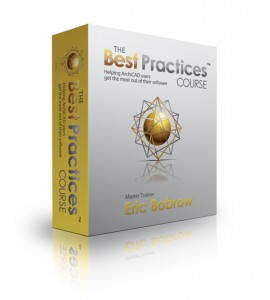 Personally, I shifted my focus in October 2010 from selling ArchiCAD to training ArchiCAD users, and have been very busy creating lots of ArchiCAD tutorials, both free and paid. The Best Practices Course was launched in December 2010 to an enthusiastic reception, and has developed a loyal membership of over 280 ArchiCAD users. In the past several months, about 20 hours of training videos (including both curriculum-based lessons and recorded coaching calls) have been created for course members, with much more planned in the near future.
Personally, I shifted my focus in October 2010 from selling ArchiCAD to training ArchiCAD users, and have been very busy creating lots of ArchiCAD tutorials, both free and paid. The Best Practices Course was launched in December 2010 to an enthusiastic reception, and has developed a loyal membership of over 280 ArchiCAD users. In the past several months, about 20 hours of training videos (including both curriculum-based lessons and recorded coaching calls) have been created for course members, with much more planned in the near future.
Now I am adding two more training resources intended to fill in some gaps.
I’m creating a mini-training course delivered as a series of emails (and also posted here on this website) that teaches some of the 7 Keys to Best Practices for ArchiCAD in small, convenient “bite-size” pieces.
Sign up for my email list and you’ll get this free mini-course on Best Practices in your Inbox over the next few weeks.
 The other new ArchiCAD training is the Best Practices QuickStart Course. This will be a series of 6 modules introducing new users to the tools and methodologies of ArchiCAD with a consciousness of the Best Practices that will serve them over the long term. Each hour-long module will be broken up into three or four smaller video segments to make it very easy to digest.
The other new ArchiCAD training is the Best Practices QuickStart Course. This will be a series of 6 modules introducing new users to the tools and methodologies of ArchiCAD with a consciousness of the Best Practices that will serve them over the long term. Each hour-long module will be broken up into three or four smaller video segments to make it very easy to digest.
For a limited time, the QuickStart Course will be included as a free bonus with the Best Practices Course, which reopens registration on May 24. I’m working on it right now, and expect to complete it over the next 6 weeks.
ArchiCAD Tutorials
I’m continuing to create free ArchiCAD tutorials for my YouTube channel, a process I greatly enjoy. My latest one is focused on creating “Material Schemes” – sets of material definitions that you can swap in and out on the fly while working alone or with a client.
This question came up recently in one of the coaching calls that I do with members of the Best Practices Course. “How can I save different versions of the materials for a project, so that I can switch quickly between them?”
I came up with a clever way to use Attribute Manager that makes this very easy. It’s so quick, you can swap materials virtually instantly while you sit with your client. Watch this and see how you can do it.
If you like my tutorials, please consider signing up for the only ArchiCAD training focused on the best practices for using the software. The Best Practices Course is a 27 week series of lessons that will help you optimize the way you work with ArchiCAD.

