Author Archives: Eric Bobrow
Author Archives: Eric Bobrow
Learn how to place 3D pictures, paintings and sculptures into your model in this ArchiCAD video tutorial excerpted from the Best Practices Course.
This question was sent in recently by Steve Nickel of Colorado, who had seen a post on Jared Banks blog Shoegnome featuring an art exhibition that used Graphisoft’s powerful BIMx tool to allow website visitors to explore an art show. He asked me how to place artwork and sculptures in his models, and how to find image files he could use for this purpose.
In this ArchiCAD video tutorial, I show how to find and use the Picture 17 object in the standard ArchiCAD 17 library (there are versions for earlier ArchiCAD versions as well), exploring options such as changing the size, tilt angle and frame, including making it frameless. I demonstrate how to find image files through a Google search, and how to locate images that are legally licensed for reuse.
Then, through a series of steps, I develop the technical foundations for creating cutout images for simple portrayal of sculptures as well as simple human figures. We look at
I hope you enjoy this ArchiCAD tutorial and find it useful. I look forward to your feedback. Please add your comments and questions on this page or on the YouTube video page.
If you like this tutorial, you’ll love the Best Practices Course, my comprehensive training resource for ArchiCAD users. You’ll have immediate, 24/7 access to recorded video lessons (starting from the basics and going through advanced topics) that will teach you the best ways to use ArchiCAD for your projects, as well as membership in my ArchiCAD Coaching Program, which allows you to ask me questions and get my personal assistance.
Please visit http://www.acbestpractices.com for more info and to purchase the course.
On Tuesday December 3rd we broadcast my conversation with a few ArchiCAD experts (Jared Banks of Shoegnome and the BIM Engine Blog, Apollo Spiliotis of ArchiCAD Monkey, as well as architects Andrew Passacantando and Jack Suben) in a free Google Hangout on Air. We had a lot of fun talking about how ArchiCAD has changed over the years, and speculating about what’s coming up in the future.
You can watch this discussion on my YouTube channel, or right here:
This is a follow-up to our popular broadcast in September “ArchiCAD 17 – A Game Changer”. We’re enjoying these gatherings so much that we’re planning to meet every 2 or 3 months. Have any ideas or suggestions for what we might focus on next time? Drop us a line, or post a comment.
I feel this is a great way to build the community of ArchiCAD users from around the world, a virtual user group of sorts. In fact, I’ve set up a website for the ArchiCAD User Group Online, and will add more resources to it over time. If you have any ideas for how to make this website interesting, fun and useful, please email me or post a comment or suggestion below.
I’ve just posted a new ArchiCAD video tutorial (excerpted from my Best Practices Course) where you’ll learn 3 easy settings to help you even out the lighting in the 3D window.
You’ll be able to navigate to any side of the model, or inside, and maintain even illumination.
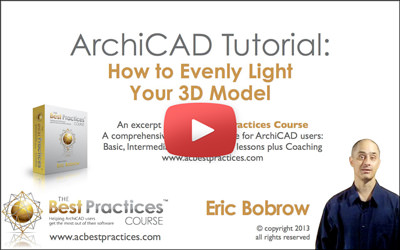 ArchiCAD Tutorial | How to Evenly Light Your 3D Model
ArchiCAD Tutorial | How to Evenly Light Your 3D Model
Photorenderings have more options including the ability to add light sources (either representing physical lamps or simply to focus light in specific areas or directions), but the 3D window is limited.
By clicking the More Sun… button in the View menu > 3D View Options > 3D Projection Settings, you may adjust the level of the Sunlight (directional) relative to Ambient light (non-directional).
A little trick I discovered is to set the sunlight value to 0, which eliminates directional light. ArchiCAD compensates for the lower light level and brightens the scene, while eliminating the directional bias.
Two other settings that are demonstrated in this ArchiCAD video tutorial relate to the Surfaces (before ArchiCAD 17 these were called “Materials”). You may adjust these in the Options menu > Element Attributes > Surfaces [Materials] dialog.
The Ambient Reflection controls how much light “bounces” off the surface. By raising this value, a surface will appear brighter. You may set this all the way up to 100% to lighten up the surface.
The Emission color is a special setting that is rarely used. Normally it is set to black, and these surfaces [materials] do not “emit” light. Double-click the black color chip next to this setting to lighten this to a dark or medium grey. This will give elements with this surface a bit of a “glow”, which is very useful for ceilings (which ordinarily are dark in the 3D window) and for other surfaces with darker texture graphics.
By the way, if you want to turn on or off shadows in the 3D window (a feature added to ArchiCAD around version 12), go to the View menu > 3D View Options > 3D Window Settings and use the Sun Shadows popup.
Please share your feedback, comments and questions on the YouTube video page. If you like this video, please give it a thumbs up!
Eric
P.S. If you enjoyed this ArchiCAD video tutorial, you will love the Best Practices Course, a comprehensive training resource for ArchiCAD users. For more information or to sign up for the course, please visit http://www.acbestpractices.com.

What is the secret of this “Monkey’s Fist”??
And what does it have to do with bringing in a flood of new clients and projects to your design business?
Read on, and you’ll find out…
Please forgive me when I ask you this question.
Ready?
Here we go.
If you are such a good architect then why aren’t you busy with lots of projects right now?
Part of the answer is that selling architecture services is still a challenge in this economy. But there’s a lot more to this question.
Are you frustrated by any of the following…
Unfortunately being the best architect will not make you rich. Here are three highly profitable companies who do NOT make the best product.
But they all make tons of money.
Why?
Because they are the best marketers.
That is unfair and should not be the case but all of us have to live in the real world.
‘Fair’ is not the driving force in our business, marketing is.
Sure you need to be a good architect however that won’t automatically bring you clients, since it’s likely there are many good ones in your area.
You need to be the best marketer of architecture services.
Architecture school does not teach that.
So how do you do it?
I am very excited to say that I will be interviewing a guy who will be able to help you make 2014 a breakthrough year.
Let me tell you a quick story.
A colleague interviewed a Kiwi architect who was doing extremely well in New Zealand. This architect talked about how she went from struggling to get leads even and was discounting her fee.
She then found a marketing ‘hired gun’ who specialized in selling professional services and within four months was booked solid and had over 120 leads. Plus, get this, she had increased her fee by 30%.
The stuff Mona was doing was NOT the typical stuff we are used to architects doing. In fact in some cases it broke every rules we had ever been taught about selling.
But it worked brilliantly and clients seemed to love this new approach.
At the end of the interview everyone who watched wanted to know who she had worked with because his name was never mentioned. The marketer was only referred to several times as ‘my expensive marketing guy’.
This drove people crazy including me so to cut a long story short I made a few calls, found out his name and asked if I could speak with him directly about marketing for architects.
He agreed.
Be ready for something different, provocative, and challenging.
These strategies are not your typical run of the mill ideas used by architects.
Here is a taste of what Richard will be covering.
The ‘marketing guy’ has agreed not to just share strategies but also the mindset required to transform your thinking about selling and buying architecture services.
Block out your calendar on Wednesday September 25 at 1 pm PDT and don’t let anything stop you from joining us for this exclusive interview, which will transform 2014 for you.
REGISTER FOR FREE WEBINAR: https://www2.gotomeeting.com/register/120039818
This changes everything.
Eric
UPDATE (Sept. 26):
Our interview yesterday was very well received with over 140 people attending, my best ever! The video recording is now posted (for a limited time) on my new Architects Marketing website. There will be a follow-up webinar with Richard Petrie, in which he will go over his entire Architect Client Getting System on Wednesday October 9 at 1 pm PDT – you can register for this free webinar here.
Join 3 Top ArchiCAD Experts tomorrow in a special event:
Free YouTube Hangout…the first time ever!
Tomorrow night I’ll be hosting a special live event, a free YouTube Hangout on Air with fellow ArchiCAD experts Jared Banks and Apollo Spiliotis.

CLICK HERE TO REGISTER FOR THIS LIVE EVENT:
Wednesday September 11 at 6 pm PDT (U.S. Pacific Time)
This is groundbreaking in two different ways: it’s the first time I’m using Google’s Hangout on Air tool, and it’s also the first time that the three of us have had a chance to discuss ArchiCAD together. Plus, we’re going to talk about ArchiCAD 17, which changes a lot about how BIM works!
In a Hangout on Air, the event is livestreamed with webcams, so you’ll see us, each in our separate home offices. You’ll also be able to type in questions and comments in a chat box, so it’s going to be interactive, and a whole lot of fun!
ArchiCAD 17 introduces some ground-breaking technologies. How does this change the BIM software landscape?
ArchiCAD continues to increase in popularity as evidenced by social media. Followers, fans and views are growing at an impressive rate. Where is this going, and what does it say about the future prospects of Graphisoft and ArchiCAD?
For the first time ever, three of the top ArchiCAD experts in the world hang out together – join us for this special event!
CLICK HERE TO REGISTER FOR THIS LIVE ONLINE EVENT:
Wednesday September 11 at 6 pm PDT (U.S. Pacific Time)
This event will be recorded and posted on my YouTube Channel, but it’s definitely more fun when you watch it “live”. I hope you can join us!
Eric Bobrow
P.S. In case you didn’t notice, I posted my 41st ArchiCAD tutorial on my YouTube Channel last week, a 25 minute explanation and demonstration of how the new interface for ArchiCAD 17 differs from previous versions:
ArchiCAD Tutorial | ArchiCAD 17 New Interface
This video is excerpted from the Best Practices Course, so course members may view it within the members area along with LOTS of other training resources.