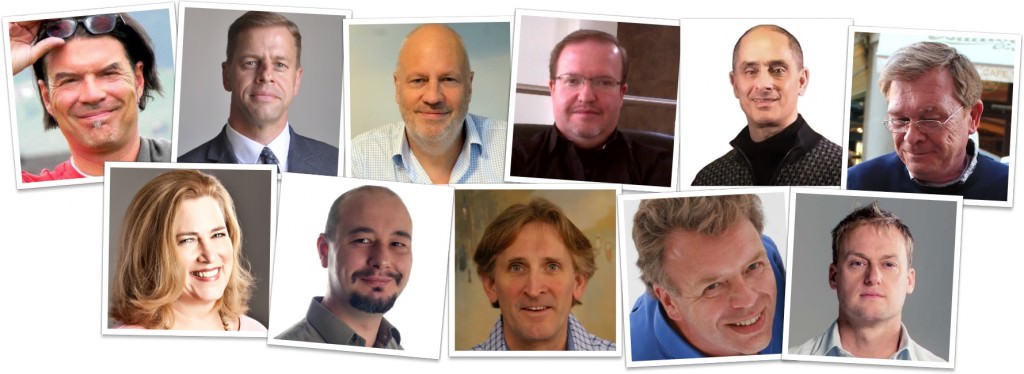0
 I have an exciting announcement about a ground-breaking ArchiCAD community event, the MASTERS of ArchiCAD SUMMIT.
I have an exciting announcement about a ground-breaking ArchiCAD community event, the MASTERS of ArchiCAD SUMMIT.
If you use ArchiCAD, and want to take better advantage of its INCREDIBLE power to get your work done faster (and better), it’s an event that you can’t afford to miss.
The Summit is an online conference on February 5 & 6 in which expert users from around the world share their inspiration and passion for ArchiCAD as well as practical tips, tricks, methods and strategies that you can use in your practice.
There will be a dozen presentations over a two day period that you can attend live AND/OR watch as video recordings later. Add them to your reference library to study and integrate into your workflow.
Read this post to discover:
- how this conference came to be and why it HAD to be created
- why you absolutely NEED to join us (if you care about your work)
- plus a special offer to make this an even more incredible value
WHY AND HOW THIS STARTED
 Last summer I invited architect Timothy Ball RIBA from the UK as a visiting lecturer to present a lesson for my ArchiCAD Best Practices Course. Tim showed us how he efficiently models projects in such great detail and accuracy that every cutaway shows the actual construction. His detail drawings as generated from the model need little or no cleanup, and he supplements them with 3D details as well as BIMx models to communicate the intricacies of the design even more clearly.
Last summer I invited architect Timothy Ball RIBA from the UK as a visiting lecturer to present a lesson for my ArchiCAD Best Practices Course. Tim showed us how he efficiently models projects in such great detail and accuracy that every cutaway shows the actual construction. His detail drawings as generated from the model need little or no cleanup, and he supplements them with 3D details as well as BIMx models to communicate the intricacies of the design even more clearly.
Tim pushes the limits of the software, and reaps tremendous rewards. His projects are built with fewer problems, and his design solutions are optimized. At first, it seems like he’s doing extra work, then one realizes that it really is much more efficient use of his time, allowing more intelligent design study while producing drawings more quickly and accurately, with better data and integration.
- One of the attendees commented enthusiastically that sitting in on Tim’s presentation and our discussion seemed like “graduate school for ArchiCAD”.
- The feedback from other course members was equally positive. Everyone said that they were inspired by Tim’s work, and now understood much better how to optimize their own modeling process.
It was at that point that I realized that Tim’s knowledge and experience NEEDED to be shared with the larger ArchiCAD community, to increase the depth of knowledge and skill of users everywhere. We started talking about creating something around the theme “Masters of ArchiCAD”.
CELEBRATING AND LEARNING FROM MASTERS OF ARCHICAD
Tim is not unique among ArchiCAD users. There are many masters of this complex and powerful software, people who push the limits and reap the benefits.
While Graphisoft features firms as “success stories” in short videos, press releases and occasional webinars, no one has ever given these expert users an online platform from which to teach other users what they’ve learned through hard-fought experience.
Local user groups and regional events such as the ArchiCAD Users Association retreats spread the knowledge of experts with a limited number of in-person attendees. Online forums such as ArchiCAD-Talk and the LinkedIn ArchiCAD group foster discussion, however this is limited to posting comments and linking to screenshots and occasionally to videos.
Worldwide, we have such a deep pool of knowledge that has not been shared effectively.
Our ArchiCAD user community has passion and expertise that can be, and needs to be, shared in a form that maximizes the benefit from everyone involved.

THE MASTERS OF ARCHICAD SUMMIT
I have hand-picked a dozen ArchiCAD masters to give presentations that combine inspiration and practical training in equal measure. You’ll see case studies and actual project files, often with live demonstrations inside ArchiCAD (not just slides).
As a community event, it is ground-breaking – the first time that experts of this caliber have gathered together in an online conference to give their knowledge to other ArchiCAD users.
If you’re the type of person who strives for continual improvement in your life and your work, if you want to master ArchiCAD so you can get the most benefit from the software, this event is for you.
- For more information including a description of each summit presentation as well as profiles of the presenters, please visit the Masters of ArchiCAD website.
I see these experts as “unsung heroes”. They are well known and highly regarded among their colleagues, peers and clients, however they deserve to be celebrated by our larger worldwide ArchiCAD community.
Their hard-earned treasures are going to be multiplied as they share them with us. The wisdom of their experience will become our common knowledge.
I will be telling their stories over the coming weeks in a series of posts. Let’s celebrate their work and learn from the efforts of these ArchiCAD Masters.
Eric Bobrow
P.S. This is a “commercial event” in that there is a charge for registration. Each presenter receives a share of the proceeds in the form of an honorarium. There are advertising and production costs as well.
Fees will cover these costs and pay for my time, allowing me to put in a huge effort to make this project a success. I will be working with the presenters to help them plan and optimize their talks, and will host and produce the online webinars as well as the recordings and website.
The registration fee of $197 is very economical when compared to the cost of attending a live conference. You’ll be able to attend the sessions live, and ask questions of the presenters, and also have full access to the recordings for permanent reference after the Summit.
However, as one of my valued clients and email subscribers, you deserve an even better deal:
Simply visit the MASTERS of ArchiCAD website and click the registration link to go to the secure checkout page.
Enter BOBROW-WEBSITE in the Special Code field in the upper right area and click the Apply button.
You’ll see the registration fee discount applied, so you’ll pay only $97.
This conference will be a history-making event, and the recordings will be an important resource that you can add to your reference library to treasure for years to come.
Questions? Feedback? Problems? Ideas?
Drop me a line at support@bobrow.com.

 I’m delighted to announce the
I’m delighted to announce the 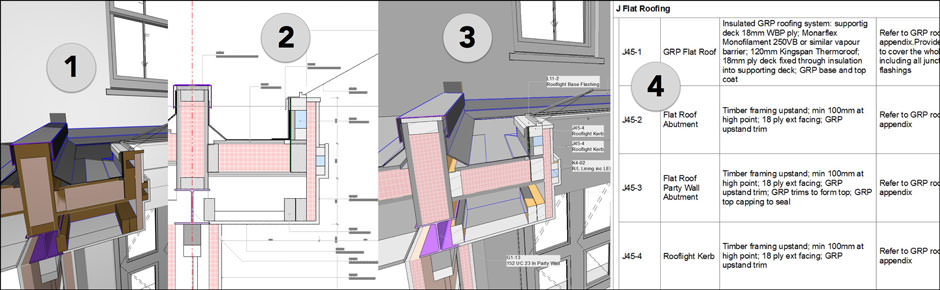

 Last summer I invited architect Timothy Ball RIBA from the UK as a visiting lecturer to present a lesson for my ArchiCAD Best Practices Course. Tim showed us how he efficiently models projects in such great detail and accuracy that every cutaway shows the actual construction. His detail drawings as generated from the model need little or no cleanup, and he supplements them with 3D details as well as BIMx models to communicate the intricacies of the design even more clearly.
Last summer I invited architect Timothy Ball RIBA from the UK as a visiting lecturer to present a lesson for my ArchiCAD Best Practices Course. Tim showed us how he efficiently models projects in such great detail and accuracy that every cutaway shows the actual construction. His detail drawings as generated from the model need little or no cleanup, and he supplements them with 3D details as well as BIMx models to communicate the intricacies of the design even more clearly.