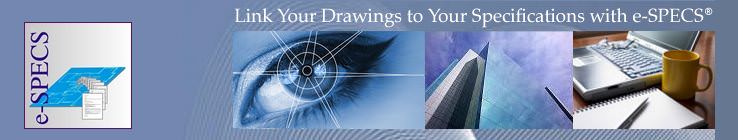- Home
- ArchiCAD
Free Webinars: ARCHICAD Best Practices Update – 10 Cool Tutorials
ARCHICAD Best Practices have changed a LOT over the years.
Have you kept up?
Join me for a brand new free training webinar that I’ll be presenting several times this month, and learn some useful ARCHICAD tips, tricks and working methods that are “hidden in plain sight” in recent upgrades.
This series is a special edition of the monthly ARCHICAD USER webinars, the free series that I’ve been running all year. Instead of one webinar, I’ll run three separate sessions:
- Monday December 17 at 4 pm PST
- Tuesday December 18 at 10 am PST
- Thursday December 27 at 1 pm PST
If you’re already registered for the ARCHICAD USER monthly sessions, your connection link will work for whichever session you choose to attend.
If you’re not already subscribed, you can join over 2600 ARCHICAD USERs by clicking here:
BEST PRACTICES UPDATE – 10 COOL TUTORIALS
As I planned out the presentation, I collected a series of 10 quick demonstrations that cover a wide range of modeling, documentation, presentation and data usage.
The main criteria I used were:
- Is it new or different in recent versions of ARCHICAD?
- Is it valuable and useful?
- Is it something that many users would miss noticing?
- Is it clever, fun or otherwise cool?
- Can I demonstrate it in about 5 minutes, and teach people how to use it?
I am pleased to say that I’ve got a set of 10 really cool, fun, awesome and interesting new things to show you.
And I bet that 9 out of 10 users who attend will learn several new tools and tips that can be put to use right away. Some avid users may already know everything I’m showing – after all, these things are in plain sight – however I’m hopeful they will enjoy the way that I put this together.
NEW: ARCHICAD BEST PRACTICES 2020 COURSE
I’m running these webinars as part of the launch of my new course: ARCHICAD Best Practices 2020. This new project will run through all of 2019 and into early 2020 as I attempt to cover everything I can about how to use ARCHICAD with best practices methods.
Learning and using these working methods will help you produce your projects more easily, quickly and with higher quality.
It is my intention to produce the most comprehensive and robust resource for ARCHICAD users ever created, a “classic reference for the 2020’s”. It’s rather ambitious – and will take a LOT of work – however I’m feeling excited and up for the challenge.
I must say it feels to me like we’re living in the future – the 2020’s seem like something out of science fiction. Yet they are just around the corner.
I’ll announce details on this new project next week.
Stay tuned!
Eric Bobrow
Your friendly, helpful (and humble) ARCHICAD Guru ;->
P.S. Have you caught any of my recent set of ARCHICAD videos: the ARCHICAD Design | Views Tutorial Series?
Click here to watch the first 4 (average 20 minutes each) of a planned set of 7 new videos. On that page, you’ll have the opportunity to download a free ARCHICAD Resource Pack with over 100 elements to help you view and present your ARCHICAD projects with more variety and clarity.
New Ways to Use ArchiCAD: e-SPECS and EcoDesigner Star
ArchiCAD is a powerful tool that keeps getting ever more versatile over the years.
From the very beginning in 1984, it was a 3D design tool for architecture. By the late 80’s it was capable of producing full sets of architectural drawings, and the concept of Virtual Building™ started to take shape.
Essentially, Virtual Building is the same idea as Building Information Modeling (BIM), but since Graphisoft trademarked the term it didn’t come into wide use. As I’m sure you know, BIM is now the commonly accepted way to describe the intelligent building model that represents the design in 2D, 3D and for analysis including quantity and performance data calculation.
As a BIM project is developed, certain quantities, schedules and notes can be compiled directly within the software. However, more specialized software tools provide additional capabilities for structural analysis, energy usage calculations, and preparation of specifications documents.
e-SPECS for ArchiCAD
A widely used tool for creating specifications documents is e-SPECS. It can derive information from the BIM file and pull specification information from a standard or customized database to develop a standard specifications file.
It can be used stand-alone, meaning that someone can manually compile the specs using its database and reporting tools, but it becomes even more powerful and productive when tied directly into the BIM file. When used in this fashion, the specifications are created based on an analysis of the actual construction elements used in the file, and will automatically update if, for example, a wall assembly, structural column or fixture is replaced or added to the design.
As far as I know, the only BIM applications that e-SPECS supported until recently were AutoCAD, Revit and Bentley Architecture. This meant that ArchiCAD users could not take advantage of this workflow.
Last year, e-SPECS introduced support for ArchiCAD PLN files:
GRAPHISOFT and InterSpec, Inc. Announce ArchiCAD e-Specs Integration
To learn more about how this works and what benefits it may offer for your firm, tune in to the live webinar this Wednesday January 16 at 2 pm EST:
ArchiCAD EcoDesigner Star
For several years now, ArchiCAD has offered EcoDesigner as a tool to do energy analysis of your project. At first, this add-on was sold as an add-on, then in version 16 it was bundled with ArchiCAD at no additional charge.
EcoDesigner is intended to be used as a design aid, allowing comparison of multiple models to optimize energy usage. It uses certain simplifying assumptions to make the setup easy for a designer, and speed up the calculations. Given this approach, it makes it possible for a non-specialist to assess the effect of different design variations, to encourage more efficient site placement and orientation, as well as optimization of the general building envelope.
However, while the calculations were based on a robust and internationally certified energy analysis “engine”, the results and reports were approximations that could not be used for submission to building authorities. They also did not allow some of the more sophisticated passive and active energy strategies to be analyzed and validated for each project.
The next generation of this analysis tool is called EcoDesigner Star, which provides more precise calculations and handles a wider variety of energy-saving design methods. It is certified standard-compliant, which allows for streamlined collaboration between designers and energy consultants. It is my understanding that over time the detailed building performance reports produced by EcoDesigner Star may become accepted for submissions to various regulatory authorities.
For more information about this exciting new technology developed by Graphisoft for ArchiCAD users, you may register for a “Sneak Preview” webinar on January 29:
ArchiCAD Tutorials
I’m continuing to create free ArchiCAD tutorials for my YouTube channel, a process I greatly enjoy. My latest one is focused on creating “Material Schemes” – sets of material definitions that you can swap in and out on the fly while working alone or with a client.
This question came up recently in one of the coaching calls that I do with members of the Best Practices Course. “How can I save different versions of the materials for a project, so that I can switch quickly between them?”
I came up with a clever way to use Attribute Manager that makes this very easy. It’s so quick, you can swap materials virtually instantly while you sit with your client. Watch this and see how you can do it.
If you like my tutorials, please consider signing up for the only ArchiCAD training focused on the best practices for using the software. The Best Practices Course is a 27 week series of lessons that will help you optimize the way you work with ArchiCAD.