- Home
- Personal
ArchiCAD File Disaster Scenario – What Can You Do When a File is Corrupted?
 Today one of my long-time clients sent me an anxious email. With a deadline tomorrow, he had a project file that crashed while he was working on it, and now ArchiCAD couldn’t open it – every time he tried, it gave a warning message and immediately closed. When he tried to open the BPN file he got the same error.
Today one of my long-time clients sent me an anxious email. With a deadline tomorrow, he had a project file that crashed while he was working on it, and now ArchiCAD couldn’t open it – every time he tried, it gave a warning message and immediately closed. When he tried to open the BPN file he got the same error.
He sent an email to Graphisoft Tech Support but contacted me to see if I could help since he was on deadline.
Ever happen to you? I think this is pretty rare, but over the years I’ve seen a number of clients have gruesome problems at a time when they couldn’t afford a delay. The particular error message this time was not something I had seen before: “ArchiCAD detected a cache corruption error and will be closed.”
I wrote him a lengthy email, giving some general advice on how to approach this situation. I thought that it might be of interest to other ArchiCAD users, so I’m posting it here.
GENERAL ADVICE WHEN AN ARCHICAD FILE CAN’T BE OPENED
1. Restart your computer, if you haven’t already. This clears some issues that otherwise linger once certain errors are encountered.
2. Open a different file in ArchiCAD, and see if everything works OK. If not, then you will need to fix the problem with ArchiCAD, as (in this case) there are problems in multiple files. Reinstalling the application may be necessary – see the ArchiCAD Wiki for guidance on this topic.
3. If ArchiCAD works OK on other files, then open the problem file. See if the error re-occurs now. Sometimes the restart and opening another file can clear things up.
4. If the file cannot be opened without crashing, occasionally I’ve had success by creating a new file (use the same or similar template to provide a compatible context) and using the File menu > File Special > Merge command, and then selecting the problem file and trying to merge its contents into the blank file.
5. If this succeeds (no crashing), you may have some or a lot of cleanup or reconstruction to do. For example, this will only bring in the model, it will not bring in the Views or Layout Book. All the data on the plan will come across (3D and 2D), but no 2D stuff from Sections, Elevations, etc. and no Detail drawings, Worksheets, etc. Obviously, this is only “practical” or usable if you are fairly early in a project, when there is mostly just a model and not too much other stuff.
6. If merging the problem file causes a crash, then there’s not too much you can do to access the data until Graphisoft steps in. They have certain tools that may allow them to extract data differently than what a user can do, or to clean up specific corruption in the file. The response time or turn-around time is not necessarily very quick; try to impress upon them the importance of the situation – be honest, but if it’s life or death, or means potentially losing a client and job, they will probably push it up higher than if the work is something you can reconstruct yourself or can wait for.
7. In cases when both the PLN and the BPN give the same errors, it’s good if you have an earlier versions to try to open. If you have Time Machine on the Mac, or certain backup systems on PC, there will likely be earlier copies you can grab; hopefully you can find one that is fairly recent and has not been corrupted. There will be work to do to bring the file up to date, but it’s far better than starting over!
TIP: I recommend that dated versions of a project be saved on a regular basis, and manually or automatically archived in a safe place for possible use in disaster scenarios such as this one. For simplicity, keep the current, active file with the same name throughout the process, but “peel off” or archive files along the way with names that indicate their origin (e.g. Smith House Nov 17 2011, Smith House city submittal 1, etc.). By keeping the active file with the same name, you’re less likely to get confused about which file is the most current, avoiding the “which file did I do that work in?” scenario.
8. Over the years, sometimes I’ve found that a file will not open properly because external references are damaged. These can be libraries, hotlinked modules, or files placed as drawings in the layout book. Occasionally this might have to do with a server issue such as the server path changing, server unavailable, file damage, or even incompatible versions caused by others opening a linked file and resaving from their workstation.
Isolating the workstation from the server (disconnecting from the network), removing external hard drives, and even moving libraries or external files to the desktop (or changing their file path or folder name) may sometimes be attempted as a way to see if the problem opening the file is actually caused by external references. If one succeeds in opening the “bare” file with no external referencing, then one can add back in the references (moving them back in place) one by one to see if the trouble source can be identified. Once pinpointed, remedial action may be taken, including reinstallation of libraries, or repair or recovery of trouble-causing external files from backup.
EPILOGUE / UPDATE
My client’s story had a happy ending. He wrote to me:
Before I tried your solutions, I tried something that I had been afraid to do. See below. I deleted the file that was saved and hit “continue” and was able to open the file after that, albeit with a loss of a lot of information, but fortunately, I had saved the file a little earlier so I didn’t lose too much. Thank you for the lengthy response to my problem. I really appreciate it.
He included a screenshot of the standard Autosave dialog, which offered him the opportunity to open up the automatically saved file that ArchiCAD had maintained of his work session. It seems that there was a problem with the Autosave cache, since when he deleted the Autosave he was then able to open up the working file, losing only the work he did since he manually saved.
This reinforces my long-time guidance: Save often! Don’t rely on Autosave! Although it works most of the time (perhaps it’s well above 99%, but who knows…), hitting Command-S or CTRL-S periodically is a sensible habit that takes moments and may save hours.
My new QuickStart Course – the basics of ArchiCAD, but NOT just for new users
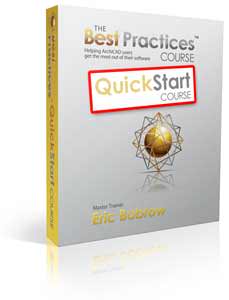 Originally developed as part of my Best Practices Course, the QuickStart Course is now available as a separate, low-cost product from our website. In 29 easy to follow video lessons totaling over 13 hours, the basics of ArchiCAD are explained and demonstrated.
Originally developed as part of my Best Practices Course, the QuickStart Course is now available as a separate, low-cost product from our website. In 29 easy to follow video lessons totaling over 13 hours, the basics of ArchiCAD are explained and demonstrated.
Feedback from Best Practices Course members has been incredibly positive:
“…one day while searching the Web for lessons I stumbled onto this fellow called Eric Bobrow. Well this would have to be the best money I ever spent. I believe Eric’s course should be the tutorial that is supplied with ArchiCAD. The lessons are fun and very easy to understand…”
— Anthony Warburton, Hamilton VIC Australia
“[Eric’s] is a unique and personal approach, as though he were right next to me, showing me all the tricks of the trade. If you are new to ArchiCAD, this will get you up and productive in just a few days. Veterans will also learn all kinds of wonderful new tricks of the trade.”
— Chris Ellis, Brewster MA USA
“I have been a very intermittent ArchiCAD user for some time and the Quickstart Course has been invaluable in getting me over a long frustrating phobia around CAD use.”
— Port Macquarie, NSW Australia
“I must say the QuickStart Course is exactly that, and much more. Very concise instruction on specific practices and procedures and I’ve been soaking up really good short-cuts and tips along the way! Has speeded my production in ArchiCAD and cut the frustration level in a big way.”
— William Buttmi, Dunedi FL USA
You can watch the first 6 lessons of the QuickStart Course – about 2 hours of videos – without signing up so you can get a good sense of the training style and approach. Go to the Course Outline in the member area to watch these video training lessons.
Oh, and there’s one more free video lesson you can watch there: an introduction to terrain modeling (module 7 part 2) which is a 49 minute exposition on what I consider the simplest and easiest (yet also best practices) method for building up a site mesh from an imported DWG file.
The QuickStart Course has an introductory offer good through October 31. Please check it out and/or recommend it to colleagues who may find it useful.
Eric
Health and Balance

Eric in Hospital
I haven’t written anything here for a while. Shortly after the last post, I fell ill. I had recurring fevers for a period of over two weeks – I’d feel fine for a while, then later in the day I’d feel weak and had to lie down. I slept for a while, then felt somewhat better, but the process would repeat itself each day one or more times.
Finally, after two weeks, I felt so bad that I went to a clinic to see what was wrong. They recorded my temperature at 102 degrees Fahrenheit (almost 39 degrees Celsius), and took blood samples and a chest x-ray. After further examination, I was transferred to the emergency room at Marin General Hospital, and admitted for overnight observation.
As it turned out, there was an inflammation of the pericardium, the sac that surrounds the heart. Normally, this is a similar size to the heart muscle itself, since there is just a small amount of fluid giving the heart freedom to move. However, in my case, the pericardium had enlarged dramatically as it filled with excess fluid, a condition known as pericarditis.
I remained in the hospital for 4 long days as they drew blood for dozens of tests and did other procedures including an echo-cardiogram (an ultrasound similar to what is done to check the fetus during pregnancy), a CAT scan, and another chest x-ray. My fevers continued.
Finally, the fevers abated in response to Tylenol, and they sent me home with a precautionary antibiotic and an anti-inflammatory medicine (high-dose ibuprofen). They were not able to ascertain the cause of the illness, which is quite common for pericarditis. Apparently, often this will be triggered by some type of virus that the body eventually conquers – a “self-limiting” illness.
I am so thankful for my health, which came back quickly after being released from the hospital. I have been re-examining my life at the age of 57, and trying to find more balance and harmony. While I still work hard, and long hours, I’m trying to curtail my after-midnight work as much as possible (my wife says I burn the candle at three ends…). I’ve been getting out for walks in nature more, and eating better, reducing my coffee and other foods that are not as good for me. I’ve particularly enjoyed going to Muir Woods (where some of the tallest and oldest trees in world are found) and nearby Muir Beach.

At Muir Beach
It’s a wake-up call, and after decades of good health (I’ve been lucky to have a very strong constitution that just “keeps on going”) I’ve come to realize that I need to take care of myself. I received “get well soon” messages from many clients – THANK YOU! – with many of them saying “take your time, make sure you are rested before resuming your heavy schedule – we will wait for you!”
I feel grateful to be feeling good again, and I’ve promised myself not to take this for granted! I will seek balance, and try to be productive without pushing myself past the limits of common sense and self-love. I’ve woken up to a new awareness of my heart, and how precious life is.
Incredible comments from Best Practices Course members – “literally life changing” – “awarded project as direct result”
Do you want a “literally life changing” experience that directly helps you win competitive projects? If you like my free ArchiCAD tutorials, you’ll love my Best Practices Course.
Based on what people tell me, this course could literally change your life (at least your professional life) and win you more new projects – and you’ll be able to get these jobs done in two-thirds the time. Check out some incredible comments from course members (below)…
The course has been going for about 6 months now. I thought it might be a good idea to survey some of the course members to see what they thought.
I knew that people liked the course – I’ve gotten a lot of nice comments over the past few months.
But I was not prepared for the flood of enthusiasm and appreciation that started pouring in.
“THE BEST THING I’VE EVER DONE”
Here’s a quote from Chris Ellis, a home designer in Cape Cod Massachusetts. He’s used ArchiCAD for 10 years, and has been finding it challenging to compete for work in this weakened economy. He says that things are looking much brighter now, and that he has a lot of work on his plate.
He says this has come in large measure from the increased skills and confidence he’s developed since starting the Best Practices Course.
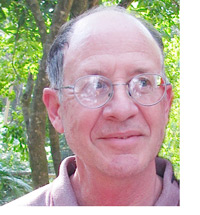 “Investing in the best practices course is the best thing I’ve ever done for my knowledge and career in architectural design.
“Investing in the best practices course is the best thing I’ve ever done for my knowledge and career in architectural design.
I often ‘build’ a house for a client as part of my first, free client meeting. They love it, and it often sells me and the 3D process. You’ve helped me improve my methods and increase my speed and confidence.
I’ve spent many $$$ in ArchiCAD dealer training – but the commute time and expenses are high – the sessions are too long and intense for maximum benefit – fatigue sets in.
The Best Practices Course works much better: it’s posted online – convenient, view when you want, repeat videos at will to clarify procedures. The coaching calls are great – wonderful nuggets abound! You post your questions and find that many others may share your same questions = virtually personal attention.
I really enjoy your fearlessly exploratory style as you work through various solutions to a problem. You make it seem as though anything is possible. It is a pleasure to be taking your course. It has been literally life changing.”
Chris isn’t the only course member whose fortunes have changed as the result of enrolling in the Best Practices Course. People are writing to tell me that they’re working more quickly (often saving 25% – 50% off the time it takes to get a project done) and winning more jobs, while being more comfortable with ArchiCAD and having more fun!
“WE WERE AWARDED THE PROJECT AS A DIRECT RESULT”
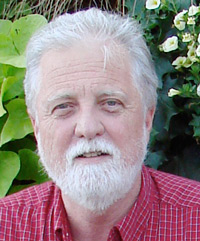 Kenneth Andrews runs a two person office in Turnerville Georgia. He wrote to me about how he won a $1.2 million 6,000 square foot project competing against several other firms (including one large firm with several offices that used Revit) because he was able to create a great presentation in a fraction the time that he used to.
Kenneth Andrews runs a two person office in Turnerville Georgia. He wrote to me about how he won a $1.2 million 6,000 square foot project competing against several other firms (including one large firm with several offices that used Revit) because he was able to create a great presentation in a fraction the time that he used to.
- “I have gained a significant amount of time in my modeling with ArchiCAD as a direct benefit from the Best Practices Course material so far, I’m like a kid again in school who can’t wait till the next lesson.”
- “I was able to put together a presentation within four long days that would have taken at least a month previously (and not to the same caliber of presentation). Needless to say we were awarded the project as a direct result of that presentation and the other firms didn’t even come close according the executives of the corporation that hired us. By the way, I’m a two man firm.”
There are a lot more emails that have just come in from course members with similar stories. I’m thrilled! I’ll share some of them with you tomorrow.
Right now I’m working on an exciting free webinar: How to Unleash ArchiCAD’s Hidden Power. I had hoped to have it ready to premiere this week, but need a few more days, so look for an announcement next week.
YOU CAN SIGN UP NOW AND SAVE $200 – THROUGH JUNE 15!
To celebrate the upcoming release of ArchiCAD 15, and to thank you for subscribing to my emails, from now until June 15 I’d like to offer you a HUGE $200 discount off the standard registration fee!
The course is PACKED with resources that will will make it easy for you to improve your productivity and get dramatically better results. It covers all releases from ArchiCAD 10 through 15 (new modules will be added to cover the latest features in AC15) plus Start Edition 2008, 2009, 2010 and 2011.
The Best Practices Course is a comprehensive step by step system to transform your practice. Weekly lessons shine a light into all the nooks and crannies of this complex tool. Regular coaching calls give you direct, clear answers to your pressing questions. And when you sign up for the course, you’ll join a community of ArchiCAD users focused on Best Practices that will support your efforts.
It’s time to take this important step to improve your practice, “sharpen your saw”, and have more fun with ArchiCAD. Go to the course website now and check it out, then sign up!
QUESTIONS PLEASE
If you have any questions about the course, please post a comment on the website, send me an email or call me.
EMAIL: eric@bobrow.com (please include the word “ArchiCAD” in the subject line)
PHONE: +1-415-479-4284 (or 800-752-4314 – U.S. and Canada only)
SKYPE: EricBobrow
I look forward to helping you use ArchiCAD better!
Best regards,
Eric
P.S. This special offer is only valid through June 15, so don’t delay and miss out on the celebration. Go to the website and see what’s in store for you when you sign up…
http://www.acbestpractices.com
The Final Installment (but there IS one more thing…)
I just finished creating the seventh installment of my mini-training course on the 7 Keys to Best Practices. What a labor of love!
Boiling ideas down to the essence is an interesting exercise. I had to ask myself: just what are the salient points, the minimum necessary to communicate each principle? How can I include or create a specific visual example?
My aim: to say enough, and just enough.
Now I’ve said my piece.
Well, that’s not really true… There’s always more to teach on any subject, particularly ArchiCAD! And if you like my free ArchiCAD tutorials, you’ll love my Best Practices Course, in which I go into every nook and cranny of ArchiCAD and shine a light.
But if you like free stuff (and who doesn’t)…there IS one more thing (as Steve Jobs is known to say) I’ll give you for free…
Soon I’ll be premiering a killer webinar: How to Unleash ArchiCAD’s Hidden Power. I’ll be sharing some of my favorite, secret ways to get more out of ArchiCAD. You can sign up to watch it next week – there will be several times and dates offered. Details coming soon – stay tuned!
