- Home
- News
Keeping Things Up to Date
 I haven’t paid attention to this website for a while, and I intend to change that. When I last posted here in June, I was in the middle of presenting a series of webinars on Internet Marketing for Architects. Now, almost three months later, I’ve launched an entire course on Internet Marketing for Architects, and presented 8 out of 12 weekly training lessons with very positive feedback.
I haven’t paid attention to this website for a while, and I intend to change that. When I last posted here in June, I was in the middle of presenting a series of webinars on Internet Marketing for Architects. Now, almost three months later, I’ve launched an entire course on Internet Marketing for Architects, and presented 8 out of 12 weekly training lessons with very positive feedback.
It’s been a rather all-consuming summer of work on many fronts: in addition to launching the IMA course, we upgraded MasterTemplate for ArchiCAD 16, I’ve been creating more lessons for my Best Practices Course, and producing more videos for my YouTube channel.
Traffic to my YouTube channel has continued to increase, and we recently passed 400,000 views, less than 5 months after hitting 200,000. I guess I must be doing something right… people are recommending the channel to their friends and colleagues, and we now have over 1850 subscribers.
This fall, I’ll be launching several different initiatives that I’m excited about. To start out, I’ll be introducing a series of 3 mini-courses for specific ArchiCAD topics: Site Design and Terrain Modeling, Roof Design and Documentation, and the FastTrack! Course on optimizing your speed and accuracy in general. Look for an announcement next week on these very affordable and extremely targeted training series.
I’m going to celebrate the YouTube milestone by awarding 4 prizes for these new ArchiCAD training courses to subscribers. If you’d like to win one of these all you have to do is visit my YouTube channel and subscribe (just click the button – it’s easy). I’ll pick 4 subscribers and give them a free training course to thank everyone for their support and encouragement as I continue to develop my comprehensive Best Practices Course into the richest and most effective training for ArchiCAD users.
I’ll be back soon with more news about the fall. There is a LOT that I have in the pipeline that I know you’re going to love!
ArchiCAD has 90,000 fans, my channel has 200,000 views – let’s celebrate ArchiCAD!
The ArchiCAD page on Facebook now has more than 90,000 fans. In February 2011 I remarked in a blog post how awesome it was that there were 15,000 fans for ArchiCAD – now it’s 6 times as awesome!
We are NOT alone – in fact we’re in good company – there are tens of thousands of ArchiCAD-lovers around the world.
I don’t have 90,000 fans myself, but I’m pretty proud of the fact that my ArchiCAD Tutorials YouTube channel has 191,727 views as of this moment. I’m expecting it to reach 200,000 views within the next few days! I invite you to join my 937 subscribers so you get notified whenever I post another one of my free ArchiCAD tutorials.
In celebration of these milestones, I’m uploading some more free content onto my channel – so YouTube will have the first 6 lessons from my QuickStart Course. This 29 lesson course teaches the basics of using ArchiCAD, but it’s not only for new users. I’ve had veteran users watch some of the lessons and comment “when did they add that feature?” and “I never realized you could do it THAT way… cool!”

CELEBRATE WITH ME – BOTH ARCHICAD TRAINING COURSES ON SALE NOW
PLUS – I’m putting both of my courses on sale for this week.
You can sign up for the complete QuickStart Course (13 hours of easy-to-follow video lessons) for only $127, or two payments of $67.
OR… you can go for the whole enchilada – the entire Best Practices Course, with over 60 hours of high-quality material (including the entire QuickStart Course) for only $597, a savings of $100 – or get in today for only $97 per month on the convenient extended payment plan.

The Best Practices Course has one more EXTRA special feature as a free bonus – a complete ArchiCAD Coaching Program. When you register for Best Practices, you can send in your questions any time to me, and I’ll answer them during one of my live webinar training calls. These 90 minute sessions are held 3 times each month at different times of day to accommodate viewers from all over the world (sometimes we’ve had 5 continents represented on one call – whew!) and are also recorded for later viewing.
For more info, or to sign up during this special sale, please visit:
- The QuickStart Course – ArchiCAD basic training lessons
- The Best Practices Course – Comprehensive ArchiCAD training videos and ArchiCAD coaching program
If you’d like to gain more mastery of ArchiCAD, check out my courses.
They’ll give you tremendous benefit, and help you get the most out of our favorite BIM software!
Eric Bobrow
P.S. These special offers run through March 31, 2012.
TOPIC: ArchiCAD social media, ArchiCAD training
My latest free ArchiCAD video tutorial – How to Label Elements Automatically
I have just completed another in my series of free ArchiCAD video tutorials, which you’ll find on my ArchiCAD Tutorials YouTube channel.
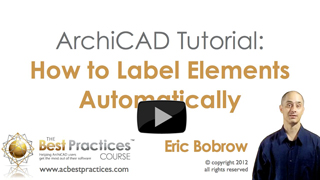 ArchiCAD Tutorial | How to Label Elements Automatically
ArchiCAD Tutorial | How to Label Elements Automatically
http://youtu.be/s_8czLAbuJA
ArchiCAD Label Tool – The Little-Known Symbol Option
This 21 minute tutorial shows how to use the Symbol option in the Label tool to automatically label objects, doors and windows with their ID, ensuring coordination of annotation with schedules and other drawings.
Tips are included for how to apply this approach on plan to label furniture and equipment, and in elevation and section drawings to place markers for doors and windows.
There is also a demonstration of how to use ArchiCAD’s Element ID Manager to automatically number or renumber doors and window in any desired sequence.
Eric Bobrow
P.S. You’ll find more free ArchiCAD tutorials on my YouTube channel as well as here on this website.
If you like my free ArchiCAD tutorials, you’ll love my ArchiCAD training course – the Best Practices Course – a comprehensive training on how to use ArchiCAD effectively.
Included in Best Practices, and also available separately, is my ArchiCAD basic training – the QuickStart Course, a step by step training in the basics of ArchiCAD. It’s good for newer users as well as veterans who want to refresh their knowledge of the core principles in recent versions of ArchiCAD.
TOPIC: ArchiCAD Tutorial
How to Unleash ArchiCAD’s Hidden Power – Free Webinar Series
Sign up for this week’s FREE training webinar —
Tips to save you time & help you win more projects
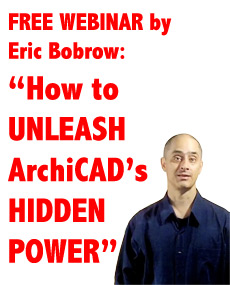 In June of this year I put together a powerful one hour training webinar with some of my best tips – things you can learn quickly and apply:
In June of this year I put together a powerful one hour training webinar with some of my best tips – things you can learn quickly and apply:
How to Unleash ArchiCAD’s Hidden Power
Over 300 people attended this presentation and the feedback was extremely positive. A lot of people asked me to schedule more sessions because they missed it, but circumstances prevented it at the time.
I have good news! As part of my Best Practices Course anniversary celebration, I’ve revamped this popular and powerful one hour training and will offer it FREE four times over the next 3 days on the following schedule:
- Tuesday December 13 at 4 pm PST
- Wednesday December 14 at 9 am PST
- Wednesday December 14 at 6 pm PST
- Thursday December 15 at 9 am PST
Now I know this is short notice, but the idea just came up, and I decided on the spur of the moment that this could be one more thing that I could give to you as part of this celebration. So I said to myself: “let’s go for it!”
It’s possible I may be able to record it and offer a replay, or schedule more sessions later this month, but I’m not sure. If you want to catch it, make sure you sign up for one of this week’s sessions on this page:
http://www.acbestpractices.com/webinar
THIS IS TRULY DYNAMITE STUFF
I’m really excited about this, since it’s probably the most audacious thing I’ve ever done.
After interviewing a number of the members of the Best Practices Course I was able to crystallize the most powerful things that people love from this course into a dynamic presentation that’s really going to open your eyes WIDE.
I’ve picked out the best of the stuff I teach, and I’m going to give it to you for free!
I was astonished to learn from my course members that many of them are now saving 25% to 50% or more on their production time, winning competitive projects, and generally having more fun with ArchiCAD – which they tell me is a direct result of what they’ve learned from the course.
I’ve been recording and analyzing their interviews and emailed comments, which have helped me to identify the key Best Practices concepts and ideas that made the most difference. I’ll be sharing with you some of the stories of their transformation as I teach you these gems.
HOW TO UNLEASH ARCHICAD’s HIDDEN POWER
Sign up for one of my live webinar training sessions this week to learn:
- 14 easy to implement methods that will help you reduce production time 25% to 50% or more
- 8 simple tricks to enhance your presentations so that you win your next project
- 5 common mistakes that are probably hurting you and how to easily fix them
- 18 great free resources that will help you improve your ArchiCAD skills
I’ll be doing this live one hour presentation on 4 different dates and times this week, so I hope there will be one that you can catch. I’m NOT planning on posting this webinar for on-demand viewing, so if you want to see what I’ve got to share with you (and you’ll kick yourself if you don’t), go NOW to this registration page, pick a time and sign up:
www.acbestpractices.com/webinar
By the way, when you attend the webinar, you’ll get a couple of free bonuses – just for showing up. These are pretty cool – you’ll like them…
I look forward to sharing this presentation with you, and getting your feedback. I just know you’re going to love it!
Eric
P.S. YOU CAN STILL SIGN UP FOR THE BEST PRACTICES COURSE AND SAVE $200 – THROUGH DECEMBER 16
To celebrate our first anniversary, and to thank you for subscribing to my emails, from now until December 16 you can steal a HUGE $200 discount off the standard registration fee!
Best Practices ArchiCAD training course – now on sale!
The One Year Anniversary of the Best Practices Course
Wow! It’s been a whole year since I launched the Best Practices Course. During that time, 543 people have joined the course or the QuickStart Course (my special set of lessons on the basics of ArchiCAD), from a total of 49 countries. Incredible!
I’m celebrating by sharing some of my best tutorials for FREE for the next little while. You can find them by visiting the web page for my 7 Keys to Best Practices ArchiCAD training series.
If you haven’t been there recently, you’ll need to opt-in to my email list to get to the videos, but don’t worry – I’ll only use it to send you more free ArchiCAD tutorials and information about the Best Practices Course. And if you’re already getting my emails, our system will make sure you don’t get duplicate notices.
In addition to my classic 45 minute training on seven key principles that will help you use ArchiCAD more effectively, I’ll also be sharing updated versions of some of my most popular and powerful tips and tricks. My “Quick Change” tutorial on changing Window and Door ID’s is only 5 minutes long, yet it saved one client over two hours work on a single project!
PLUS – there will be case studies on a number of ArchiCAD users who are doing amazing work after honing their technique using my Best Practices methods, and I’ll tell some personal stories as well.
So hurry on down to check these out while they’re posted, and tell your ArchiCAD-using friends!

