Archive
Category Archives for "ArchiCAD Training"ArchiCAD training materials.
ArchiCAD training materials.
I am pleased to announce that I have just released a new 2018 version of my classic introduction to ARCHICAD, QuickStart Lesson 1.
This is the first in a new series of QuickStart lessons, totally revamped and up to date. The QuickStart Course is my training on ARCHICAD basics, available for purchase at https://acbestpractices.com/quickstart (separately or a part of my Best Practices Course).
The original version is the most popular ARCHICAD video tutorial to date with 676,000 views on my YouTube channel. Created in 2011, it’s helped thousands of users get familiar with the working environment of the program.
I share the first several videos from the QuickStart Course on YouTube as my contribution to the ARCHICAD community. I look forward to helping a new generation of users with the new series!
I couldn’t resist Colorado architect Steve Nickel’s challenge: build his custom-designed spiral stair with the new ARCHICAD 21 tools.
It seemed straightforward, but as with so many things, led me down uncharted pathways to figure out how to make everything work.
In this new 65 minute ARCHICAD tutorial video, I distilled dozens of hours of exploration, testing and optimization into a tightly scripted, step by step training that goes over methods applicable to a wide variety of stairs.
The challenges started with the fact that while ARCHICAD can easily make a spiral stair, it refuses to go past 360 degrees. This stair has 13 treads at 30 degrees, a total of 390. I settled pretty quickly on creating two separate elements that aligned to look like one continuous spiral.
Then came the question of attaching the railing: could it be one railing that spanned both stair elements? After some experimentation, I found this could be done surprisingly easily, as long as you set up the stairs in the correct way. (Hint: Set both stairs to start with a riser, and end with a riser, to make the railing continue in a smooth curve.)
Creating custom treads, balusters and newel posts each had a learning curve, as I tested different options until I mastered the key controls. Making the 2D symbols read cleanly was an interesting process, as I found literally dozens of different settings that allowed finessing the graphic appearance.
Now almost everything seems straightforward to me, as the tools that Graphisoft programmed usually work elegantly and give fine control of the model and symbol. However this 65 minute video moves along briskly, with few wasted motions or superfluous explanations, which may be evidence that these tools require extensive study to learn and master.
Topics and methods covered in this tutorial include:
Please add your comments or questions below or send an email to support (at) bobrow.com.
As always, I wish you the best on your journey towards ARCHICAD mastery, and am always happy to help!
TIP: If you’d like to shorten your learning curve, and be able to design, model and document stairs and railings with fluidity and efficiency, I invite you to check out my new ARCHICAD Stairs & Railings Course.
For more info and to sign up, please visit bobrow.com/stairs.
These aren’t my words to describe this year’s most innovative ARCHICAD training course – although I couldn’t have said it better myself…
These comments come from a survey I sent out to 94 architects and building design professionals who are currently enrolled in the MASTERS of ARCHICAD 2017 course.
In fact, if you want to boil it down to a numeric rating, the reviews are incredible – on a scale of 0 to 10, over 85% of the respondents rated the course at 8 or better:
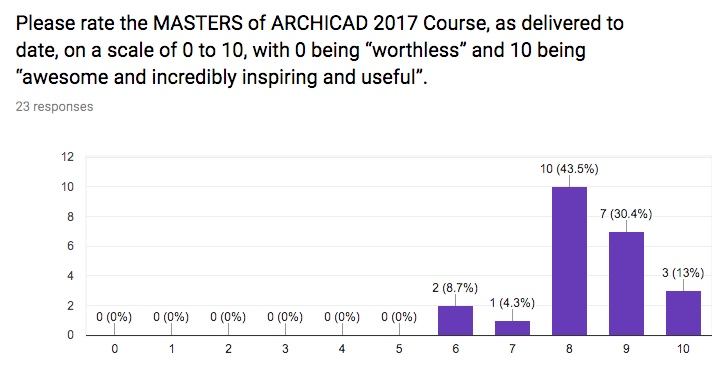
It’s not too late to join us… if you want to “have what they’re having”… and see what you’ve been missing. *
In fact, I have a VERY special offer for you for a limited time, saving you over $594.
Read on for all the details, as well as a fun little “pop culture” treat at the end…
The course is divided into three sections paralleling the project lifecycle. We’ve just finished the Conceptual Design and Project Setup section, and are moving into the Design Development and Collaboration lessons.
Live online webinar sessions are presented every other week, with recordings posted for convenient reference in the private member website. Each of the three main sections has 6 or 7 two hour classes, and the whole course runs through next March.
It sounds like a lot, and it is!
It is our aim to cover Best Practices methods for ARCHICAD for the ENTIRE project lifecycle. The materials are ideal for intermediate and advanced users who want to take their skills to the next level; we also do our best to make sure that less experienced users can still follow along and benefit.
In the course, we do two things in parallel: develop a complex project adapted from an actual real-world design by Austrian architect Andreas Lettner, and explain and delve into the principles, means and methods to optimize the workflow and leverage the amazing power of ARCHICAD.
Taught by 3 veteran ARCHICAD Masters, including two practicing architects (Lettner and pioneering UK architect Tim Ball) who push the limits every day in their own office and projects, it’s not your typical “here’s how to use this tool” sort of thing.
This is how to use ARCHICAD to run your projects in the real world, making your firm more productive, efficient and competitive…
And as Tim Ball put’s it bluntly – this is how to make more profit from each project, by doing a better job with even less effort and time.
Here are some quotes from the survey that tell a bit more about what people appreciate about the MASTERS of ARCHICAD 2017 course:
The MASTERS of ARCHICAD 2017 course normally sells for $697. This is a total bargain considering both the amount of materials included (20 two hour lessons delivered over 9 months) and the transformation and improved efficiency that you may achieve when you incorporate these strategies and methods into your own work.
However, from now through October 31, when you enroll for only $497 I’ll throw in some REALLY super-valuable bonuses to make your total savings $594:
You’ll be able to catch up on the Concept Modeling section of the MofA2017 course at your convenience, as the sessions are all posted for permanent reference in the member area of the website.
In fact, this is a great way to learn as you can watch at your own pace. I often use a free Chrome browser plugin to speed up videos, then slow them down or pause while I write down some notes or try something out on my own.
I encourage you to join us live for some or all of the upcoming sessions. These classes, run once every two weeks, can be a really great break in your day:
Ask us questions and send us challenges – we love to take input from architects around the world. We’ll explain or demonstrate how to approach things in ways that will make the most sense for your firm and your designs.
CLICK HERE TO ENROLL TODAY FOR ONLY $497On a budget? Need more time to pay?
Click here for the extended payment option – jump on board for only $97 per month
Questions? Comments? Feedback?
Reply to this email and I’ll help you out.
Eric
P.S. In the next class we’re going to tackle one of the most interesting and intricate attributes of your ARCHICAD file that makes your building models generate accurate and clean section drawings with little to no 2D cleanup.
Yes, I’m talking about Building Materials, and how they work in Composites and Complex Profiles. A confusing yet ultimately rewarding subject of study.
Tim Ball will show his latest methods that also allow him to easily create 2D and 3D Details directly from his models, and in fact, avoid doing any 2D drafting for most details!
After several years developing this approach, he’s really got it honed down and will teach it in a way that makes it straightforward for you to implement in your own projects. He’ll even show a few very specific changes he makes in the Graphisoft standard set of Building Materials to get this to work in an optimum fashion.
P.P.S. * Perhaps you noticed my reference to the classic 1989 movie “When Harry Met Sally” in which actress Meg Ryan as Sally tries to embarrass Billy Crystal as Harry. She loudly pretends to have an orgasm while eating dinner with him at a restaurant.
An envious bystander (played by director Rob Reiner’s mother) then tells the waitress “I’ll have what she’s having.”
Click here or on the image above to watch a 3 minute film excerpt featuring this unforgettable scene.
To share this inspiring MASTERS of ARCHICAD 2017 experience with other architects from around the world, click this link to have what they’re having…
ARCHICAD 21 introduces powerful new technology to create and manage Stairs and Railings. When I first saw this demonstrated at the Graphisoft BIM Conference in Las Vegas in March 2017, I knew that it was an exciting game changer, with virtually limitless possibilities.
I also knew that it would have to be extremely complex in terms of options and controls in order to handle the wide range of designs and building contexts that ARCHICAD users would throw at it. It was clear that learning to work comfortably and efficiently might be a challenge, even though the systems and structures appeared to be intuitive and well-suited to the requirements.
When I started to work with these tools in July while teaching my ARCHICAD 21 Upgrade Training Course, I found the learning curve to be even steeper than I imagined. I struggled with some things that should have been easy, but were controlled in unexpected ways: for example, how to make the beginning or end post of a railing extend beyond the stair to rest on the landing.
I put in dozens and dozens of hours, working through the settings to craft stairs and railings that matched various designs, or to replicate some of the built-in objects provided in earlier versions.
After a long while, I understood the methods, settings and strategies on a deeper level. It was as if I had immersed myself in a foreign country and forced myself to only speak their language; after a while it became natural and now I can easily and naturally find my way.
In my ARCHICAD Stairs & Railings Training Course, I’ll teach you the new language so you can find your way and work comfortably and efficiently with these powerful tools.
In four 90 minute live online webinar sessions, we go over:
BONUS: I’ll also show you how to load back into your ARCHICAD 21 project all of the old standard railings and stairs, so that you can continue to use them while you’re learning all of the new methods. This does NOT happen automatically when you migrate a project, and in fact Graphisoft makes this a bit tricky to pull off – but it’s easy when you know how.
The course was presented live during 4 webinar sessions in October and November 2017.
All sessions have been recorded and posted for easy access on the Masters of ARCHICAD member website.
The course registration fee is only $297. It will save you a huge amount of time and frustration.
Please post your comments or questions below, or email me at support@bobrow.com.
I look forward to sharing this new course with you and the entire ARCHICAD community!

“GREAT”
That’s the word repeated over and over by attendees at the first session.
Here’s how things went down. (Comments by attendees are indented with quotes.)
After my brief introduction, Tim Ball talked about how to leverage your workflow so you only have to do most things ONCE.
Andreas Lettner then showed the project to us in the context of a dramatic terrain model.

Next he showed the model, with visual tricks that INSTANTLY displayed the massing, facade and internal structure in a variety of different ways. It was stunning.
Andreas reassured everyone that he’ll teach us how to generate these seemingly complicated presentation and study images very easily.
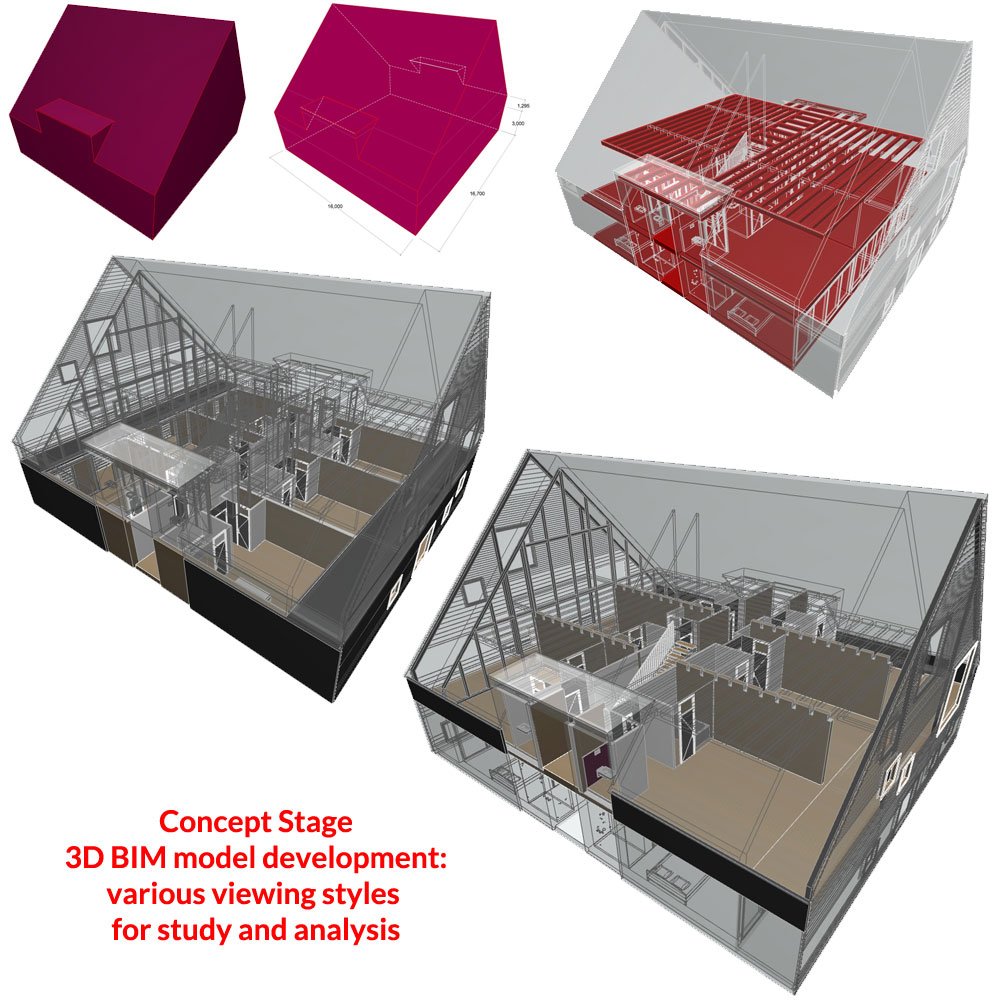
Tim went over the course outline (16 live online sessions over 8 months), explaining how we’ll cover best practices methods for the project lifecycle in a systematic, easy to understand sequence.
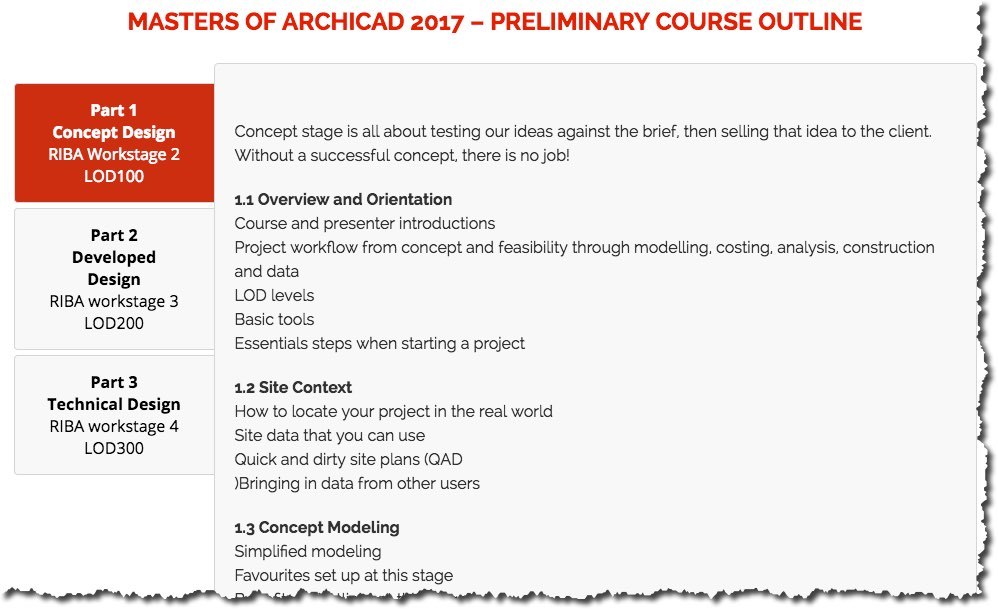
Andreas then ran through a 35 minute introduction to tools, methods and project structure. Moving quickly, he showed things in a way that a newer user could appreciate, yet somehow he also presented a few methods and ideas that opened my eyes to new possibilities.
I’ve been around ARCHICAD for well over 25 years, and I still learned some new things in his intro!
At the end of the session, there was a chorus of enthusiastic comments:
The recording of the session has just been posted in the member website.
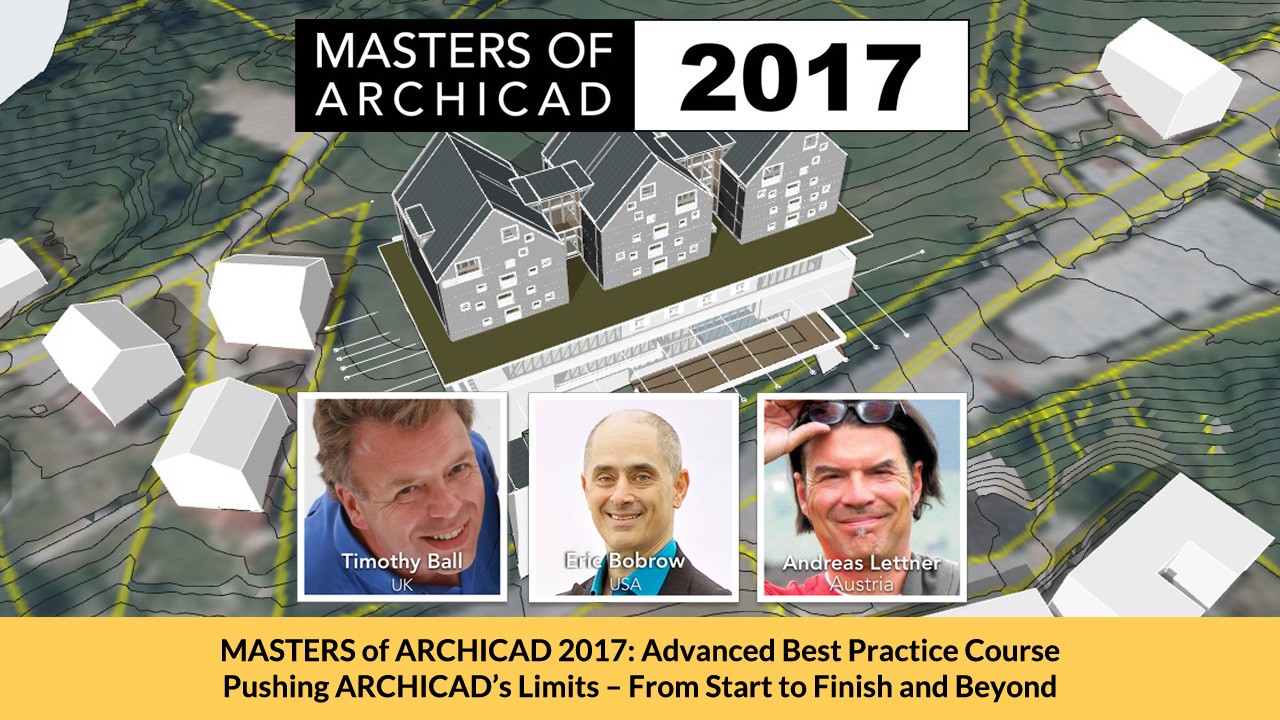
Watch this first session at your convenience, and be ready for the rest of this inspiring, thought-provoking and transformative course.
You can attend live sessions every other week for the next 8 months, and/or catch the recordings.
I’m confident that this GREAT course will help you make a quantum leap in your understanding and usage of ARCHICAD.
You’ll never regret investing in yourself and your practice.
Eric
P.S. I’ll post excerpts from the first session later today, so you can see first-hand what people were talking about.
P.P.S. Tim Ball says that in addition to teaching you lots of cool things:
Interested?
Sign up now for the MASTERS of ARCHICAD 2017 Training Series