Author Archives: Eric Bobrow
Author Archives: Eric Bobrow
Watch this 27 minute ARCHICAD video tutorial and learn easy, elegant and efficient solutions to three tricky modeling challenges sent in by members of my ARCHICAD Coaching Program.
Discover creative ways to use Morphs to:
These questions were compiled from recent sessions of my ARCHICAD Coaching Program. Members of the program get my personal assistance in working with ARCHICAD.
For more information or to sign up for ARCHICAD Coaching, please visit http://www.bobrow.com/coaching.
This ARCHICAD video tutorial is the first in a new series of QuickTips based on questions sent in by members of my ARCHICAD Coaching Program.
In this short video, I demonstrate how to:
These questions were compiled from recent sessions of my ARCHICAD Coaching Program. Members of the program get my personal assistance in working with ARCHICAD.
For more information or to sign up for ARCHICAD Coaching, please visit http://www.bobrow.com/coaching.
 Enrollment is now open for the next course in the Masters of ARCHICAD Training Series starting on Wednesday October 26.
Enrollment is now open for the next course in the Masters of ARCHICAD Training Series starting on Wednesday October 26.
It focuses on a very important topic:
ARCHICAD Templates and Office Standards.
ARCHICAD projects run smoother and more efficiently when based on a template that builds in resources and settings that are optimized for your office. Graphisoft supplies templates with each copy of ARCHICAD, and there are a number of publicly or commercially available products on the market.
Most successful ARCHICAD-based offices have customized a template for starting new projects, based on either the Graphisoft version or one of the others sold or distributed online. Some more sophisticated (and dedicated) users have even started from scratch to make something that is exactly the way they want it.
In this course, we’ll start with the fundamentals then voyage into some of the furthest reaches of what’s possible in terms of optimization and customization.
I’ll compare the Graphisoft template with a number of public and commercial templates, and explore the similarities and differences. I’ll also interview a number of advanced users to uncover some of the coolest, ninja tricks that can save you time and amplify the power of ARCHICAD.
The course will be offered as a 4 week series of live presentations via GoToWebinar on Wednesdays at 1 PM U.S. Pacific starting October 26.
Sessions will be recorded and made available for permanent reference in the Masters of ARCHICAD member website.
Standard price will be $197, with an introductory launch special of $97.
 I’ve been a passionate believer in ArchiCAD for well over 25 years, as a successful reseller and veteran consultant, trainer and author. Back in 2007, I worked with California architect Scott Bulmer to create MasterTemplate, the first widely used independent template for ArchiCAD. Over the years since then, versions have been produced for 11 major ArchiCAD editions, with more than 1,350 registered users in the USA and over 65 countries around the world.
I’ve been a passionate believer in ArchiCAD for well over 25 years, as a successful reseller and veteran consultant, trainer and author. Back in 2007, I worked with California architect Scott Bulmer to create MasterTemplate, the first widely used independent template for ArchiCAD. Over the years since then, versions have been produced for 11 major ArchiCAD editions, with more than 1,350 registered users in the USA and over 65 countries around the world.
Templates are an increasingly popular topic in ArchiCAD circles. In the last few years, Jared Banks started sharing his Open Template and commercial templates have been introduced by BIM6x, Skewed, MacInteract and others. Recently Graphisoft North America offered an ArchiPLUS training on templates and explained their basic functionality and setup.
This course will provide all of us an opportunity to study multiple templates: starting with the Graphisoft USA and International versions, then looking at MasterTemplate, Open Template, BIM6X as well as a number of files shared by individual ArchiCAD experts.
I’m working out the details of the course materials now, however the basic structure will probably be:
CLICK HERE to join us for this exciting deep-dive into the world of ARCHICAD Templates and Office Standards!
ArchiCAD’s Tracker facilitates on-screen, on the fly entry of coordinates and dimensions. This 24 minute ArchiCAD tutorial video starts with the basics then demonstrates and explains cool time-saving tricks and methods used by ArchiCAD experts.
TIPS: If the video appears fuzzy, click the gear icon and choose HD; you can also switch to full-screen. NEW: Try adjusting the speed control to go through the video faster – I use this all the time.
In the default Work Environment settings, the Tracker automatically appears after you make the first click in a multi-click process. It displays your current cursor position relative to the Edit Origin, which is usually the previous click-point. In some cases this can be relative to the other end (or an adjacent node point) of an element you are editing.
When you draw a single wall or line (or a series of walls or lines), the Tracker will show the length and orientation of the element. When you draw a rectangle (of walls, lines, slab, roof, etc.) the Tracker will show two linear dimensions.
When you move an element or a set of elements, the Tracker shows the offset from the original point (i.e. how far you are moving it).
Except for preliminary sketch design, it is not advisable to rely on Tracker values when drawing with the mouse. The displayed accuracy is based on a combination of your current zoom factor and Working Units (which can be set in the Options menu > Project Preferences). For example, if your working units are set for 1/4”, then the Tracker will round dimensions to the nearest 1/4” and your potential error can be as much as 1/8”; this can cause issues in dimension strings later on.
To hide or show the Tracker click the Tracker button in the Toolbar. Hiding the Tracker may be helpful during annotation when precise distances or sizes are unnecessary.
To show the Tracker ALL the time, use the Options menu > Work Environment > Tracker and Coordinate Input > Show Tracker > Always. You can change this back to the default at any time.
Any time you can click the mouse to indicate a position or dimension, you can hit the Enter key instead of clicking the mouse. This allows you to carefully position the mouse, then use the keyboard to confirm the location. This may be helpful if your hand isn’t totally steady, and you find that sometimes the mouse position jumps as you click.
Alternatively, you can enter information into the Tracker to specify a precise dimension, then click Enter to confirm and essentially “click” at the computed location.
The Tracker always has a highlighted input field displayed in bold text. Simply type in a numeric value, and it will be entered into that field. Hit the Enter key on the keyboard to complete the operation.
For rectangular dimensions, one field will be highlighted. Type in…
NOTE: I’ve written up a 5 page PDF as a quick reference guide to the ArchiCAD Tracker, which I’d love to send you. Simply click the button below and tell me where to send it, and you’ll have it in your inbox within a few minutes.
[thrive_leads id=’2613′]
 As you probably know, ArchiCAD 20 was released last week here in the U.S. and in several other countries.
As you probably know, ArchiCAD 20 was released last week here in the U.S. and in several other countries.
It brings a sparkling new interface with a raft of new features and optimization of existing functionality.
To celebrate ArchiCAD 20, I’ll be running a special MASTER ARCHICAD promotion through August 20, with deep discounts on all of my training products as well as pre-release pricing on MasterTemplate 20 upgrades and new licenses.
As the first step, I launched an online ArchiCAD 20 Upgrade Training on Thursday July 7.
It’s designed to help you hit the ground running and take advantage of the enhanced workflow for new projects as well as the most seamless methods for migrating projects forward.
This is the first of 4 Masters of ArchiCAD Training Courses for 2016.
At the end of this post, I’ll also share with you some goodies, including a FREE Guest Pass for two of the most interesting presentations from the recent Masters of ArchiCAD Summit 2016.
Recently I conducted a survey of about 600 ArchiCAD users to help me understand the most important challenges facing each of you. From that study, I have come up with a plan for tutorials and training for the second half of 2016 to help you Master ArchiCAD and get the most out of this powerful software.
Here is an interesting graphic that illustrates the answers to the survey question “What is your biggest challenge when using ArchiCAD?” The size of each word is based on the number of times it was referenced.
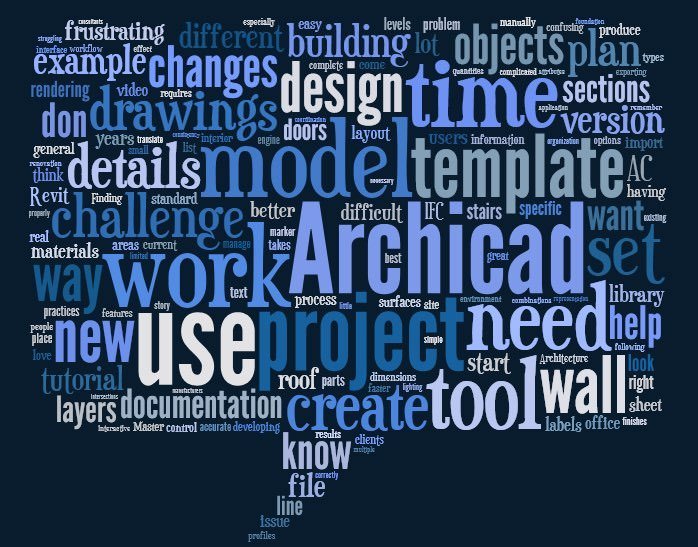
I taught a 4 week online ArchiCAD 20 Upgrade Training course in July; this will be followed by a 4 week course on ArchiCAD Office Standards and Templates. The courses are made up of a 60 – 90 minute session each week, delivered live through GoToWebinar and recorded for convenient reference in the member website.
From September through November, we’ll have two 6 week courses (schedules to be announced), one on Quantity Calcs and Cost Estimation, the other on Advanced 3D Modeling. These courses will be taught by experts who presented at the recent Masters of ArchiCAD Summit.
For more info and to sign up for any or all of the Masters of ArchiCAD 2016 series of training courses at special discounted pricing through August 20, please visit the MASTER ARCHICAD sales page.
Earlier courses from the Masters of ArchiCAD 2015 series as well as the Summit 2015 and Summit 2016 conferences are also on sale.
MasterTemplate, the Office Standard for ArchiCAD, embeds best practices principles into the structure of the project file to speed your work and improve the quality and consistency of your projects. With each new version of ArchiCAD, MasterTemplate is upgraded to provide full compatibility as well as additional features and functionality.
MasterTemplate 20 will be released in the second half of July. Pre-release pricing is available through August 20 for both upgrades and new licenses of MasterTemplate.
My QuickStart Course is one of the best ways to get up to speed quickly with ArchiCAD. Originally created for ArchiCAD 15, I will be producing a brand new version this year, highlighting the new ArchiCAD 20 interface and working tools.
The Best Practices Course is one of the most comprehensive training resources for ArchiCAD available anywhere, with well over 100 hours of carefully organized curriculum. I plan to review the training videos and create new ones for ArchiCAD 20 wherever it will be helpful. In addition, I’ll be adding both of my new courses: ArchiCAD 20 Upgrade and ArchiCAD Office Standards and Templates, to the Best Practices Course.
Anyone who purchases QuickStart or Best Practices in 2016 will get free access to the AC20 lessons; upgrade pricing will be available for people who signed up earlier.
In addition, during the MASTER ARCHICAD sale, both QuickStart and Best Practices will be offered for a substantial discount.
I plan to create a new series of short videos that I’ll share on my ArchiCAD Tutorials YouTube channel, which recently achieved a couple of milestones: 15,000+ subscribers and 2.4 Million Views. I’ll announce these new tutorials as they become available over the next few months.
 As a final treat, I’m making available for a limited time a Masters of ArchiCAD 2016 Guest Pass, allowing you to catch three cool presentations from the 2015 and 2016 Summit conferences with my compliments.
As a final treat, I’m making available for a limited time a Masters of ArchiCAD 2016 Guest Pass, allowing you to catch three cool presentations from the 2015 and 2016 Summit conferences with my compliments.
One is a talk by veteran designer Chris Ellis, a graduate of my Best Practices Course. Chris shares how he works “live” inside ArchiCAD in design charrettes with clients and pre-sales meetings with prospective clients. His refined methodology wins him more business and saves a huge amount of time during the design process. His hour-long presentation is accompanied by a 30 page PDF guide with practical notes and checklists that he produced especially for the Summit.
You’ll also get to watch an impressive case study by New Jersey architect Andrew Passacantando from the 2015 Summit. He does amazing work with ArchiCAD on very complex and beautifully designed residential projects with intricate details including ornate mouldings, staircases, turrets and roof planes (see screenshot of his ArchiCAD model).
With the Guest Pass, you’ll also get my ArchiCAD Speed Tricks and Shortcuts mini-class, which may just help you push your working speed up an extra notch.
Click here to grab your free Masters of ArchiCAD Guest Pass. You’ll get an automatic email giving you access to the three Masters presentations, and you can watch them at your convenience.
I’ll be back with more news soon!
Eric
P.S. Have any comments? Constructive feedback? Ideas?
Drop me a line – I’m all ears!
Or post a comment on the Master ArchiCAD sales page.